If you’re looking to adjust the currency on KennFlik for a smoother experience, here’s a quick guide to help you change it effortlessly.
Steps to Change Currency:
1. Login to Your KennFlik Account
Start by logging into your KennFlik account.
2. Click on the Currency Icon
Once logged in, navigate to the top-right corner of the screen, where you’ll see the currency icon. Click on it to reveal the currency options.
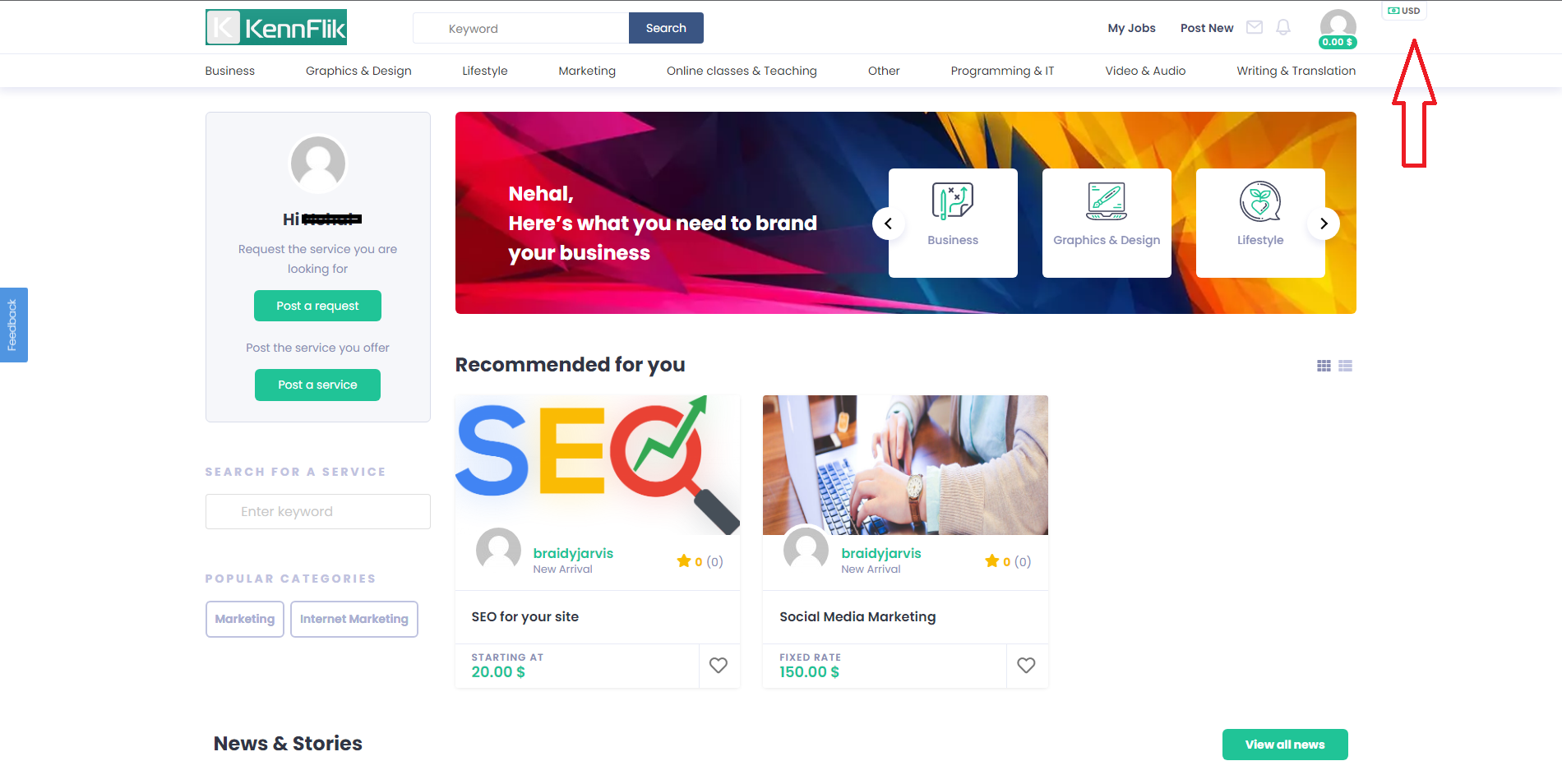
3. Select Your Preferred Currency
From the dropdown list of available currencies, choose the one that fits your needs.
(Note: The list of currencies may vary depending on your location.)
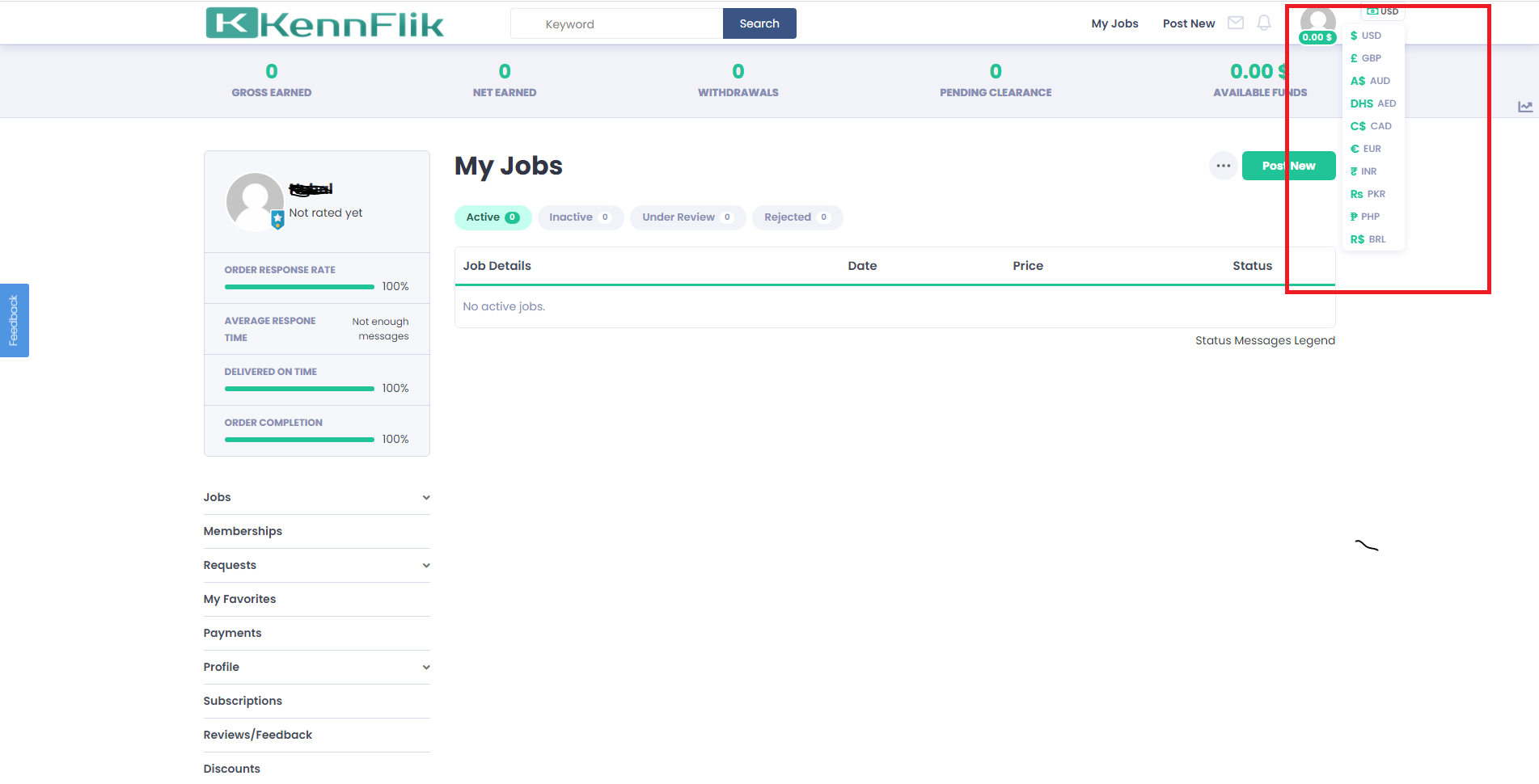
And that’s it! You’ve successfully changed your currency on KennFlik.

