Looking for a way to check your messages on KennFlik? Here’s a quick and easy guide:
1. Login to Your KennFlik Account
First, log in to your KennFlik account using your email and password.
2. Click on the Inbox Icon
Once logged in, locate the inbox icon at the top right of the page. Click on it to open your message inbox.
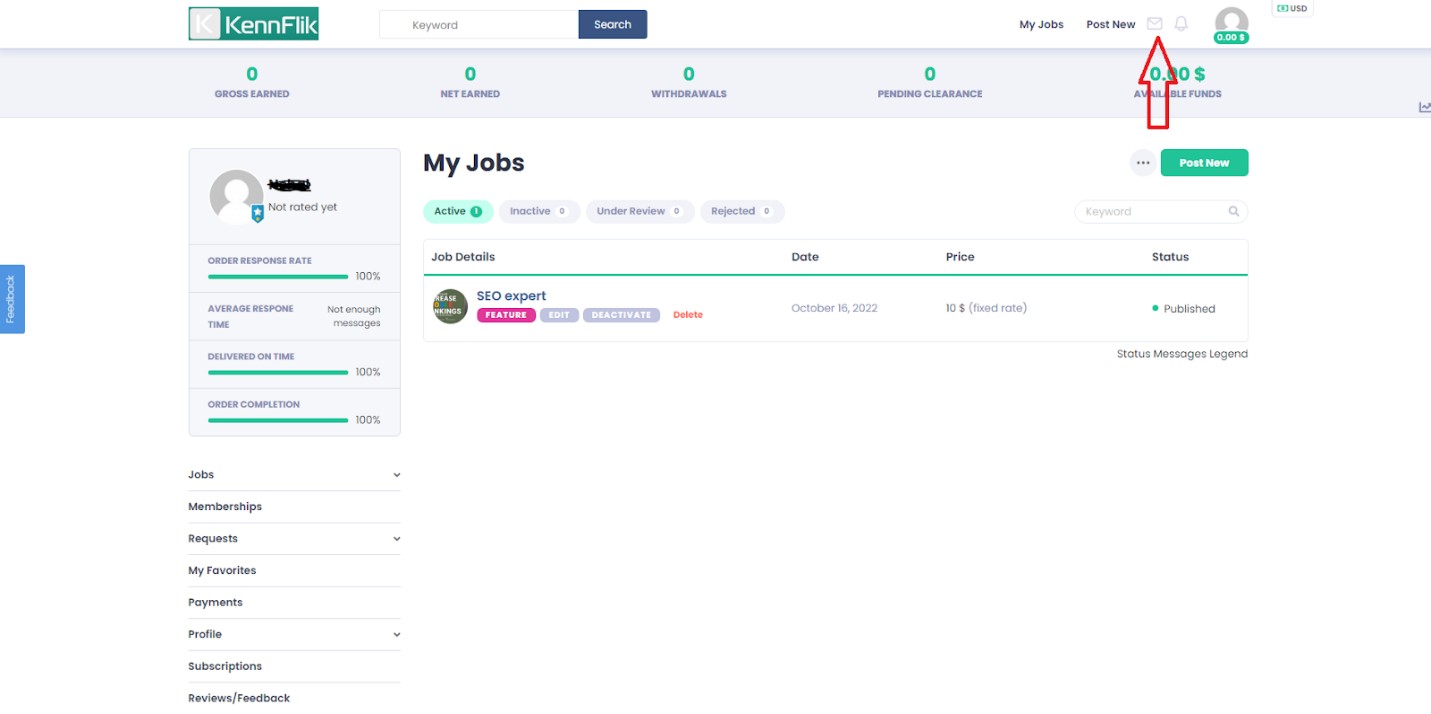
3. View Your Conversations
In the inbox, you will see a list of all your conversations. These include messages from buyers, sellers, and any updates related to your transactions.
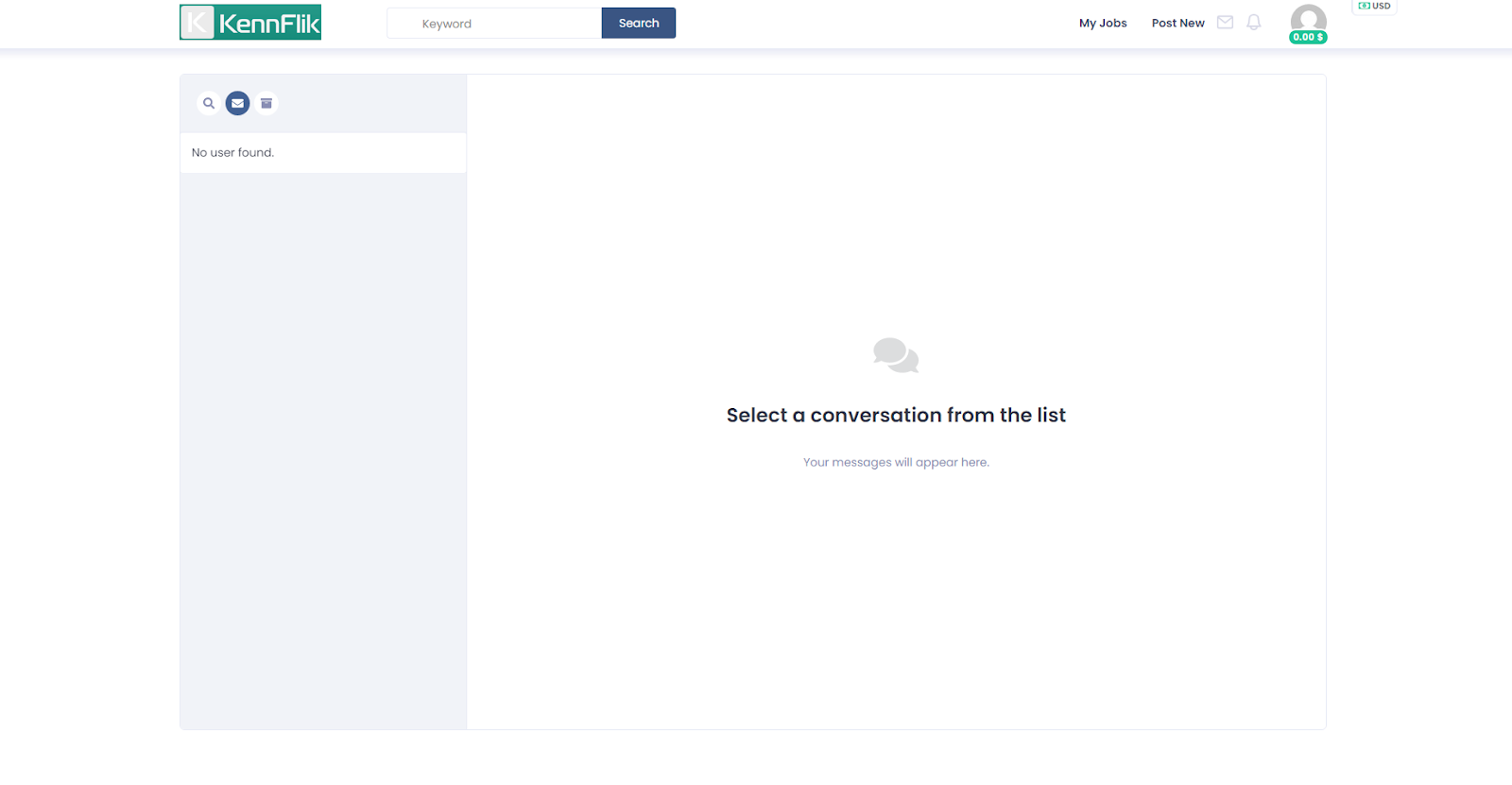
4. Select the Conversation
Click on the conversation you want to view. The messages will appear, and you can reply, manage, or review them as needed.
By following these simple steps, you can easily manage and respond to your KennFlik messages, ensuring smooth communication with buyers or sellers!

