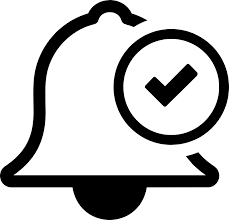Notifications are a great way to keep track of important updates, whether it’s about orders, offers, or new messages. Kennflik makes it easy to stay informed by providing notifications right on the platform. Here’s how you can check your notifications:
Step 1: Log in to Your KennFlik Account
Start by logging into your Kennflik account using your credentials.
Step 2: Click on the Bell Icon
Once logged in, you’ll see a bell icon at the top of the page, usually in the header. This is where all your notifications are housed.
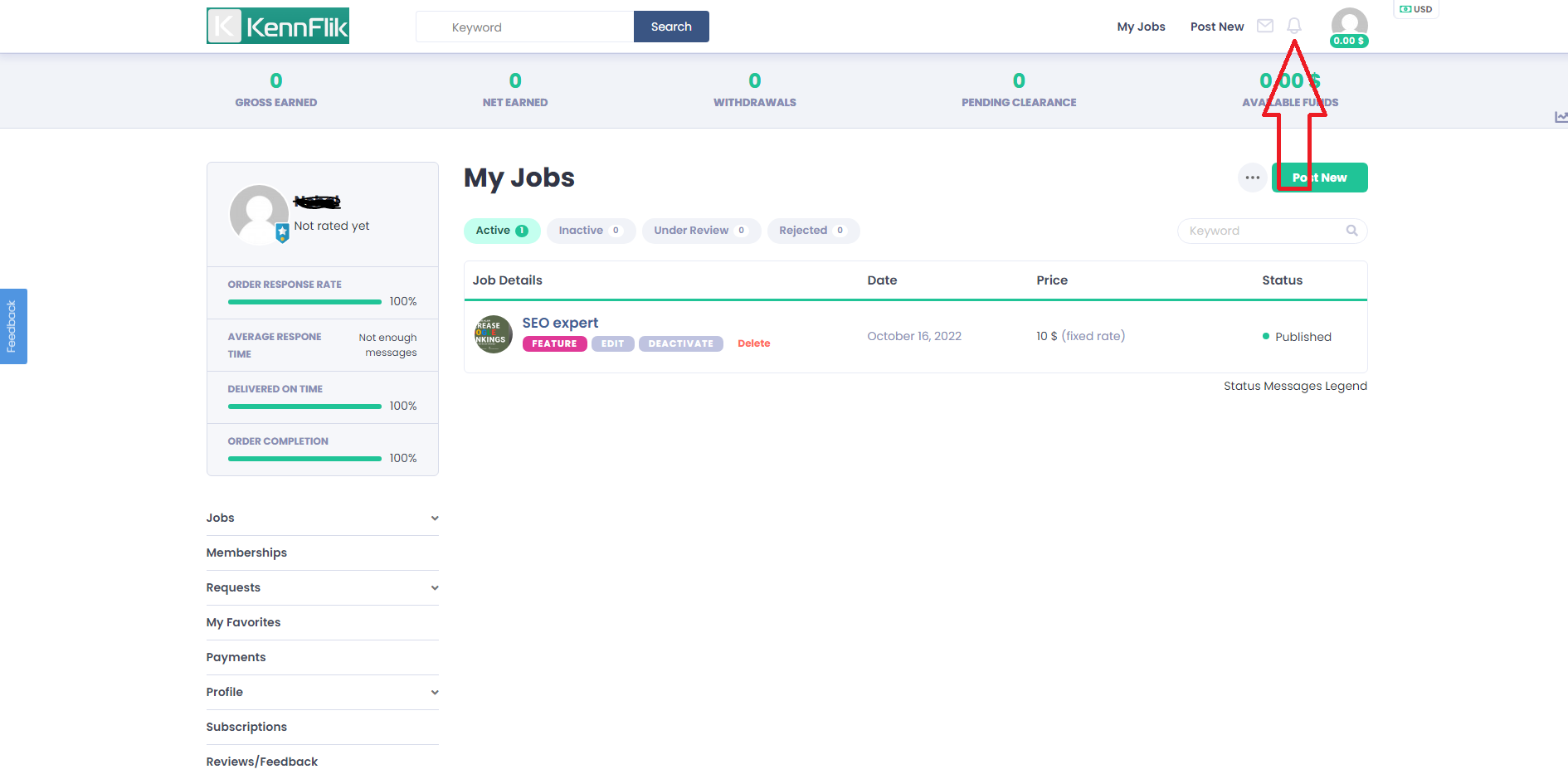
Step 3: View Your Notifications
Click on the bell icon to view a dropdown list of your recent notifications. These could include updates on your orders, new offers from sellers, messages, or important platform announcements.
By regularly checking this section, you can make sure you never miss out on any crucial updates!
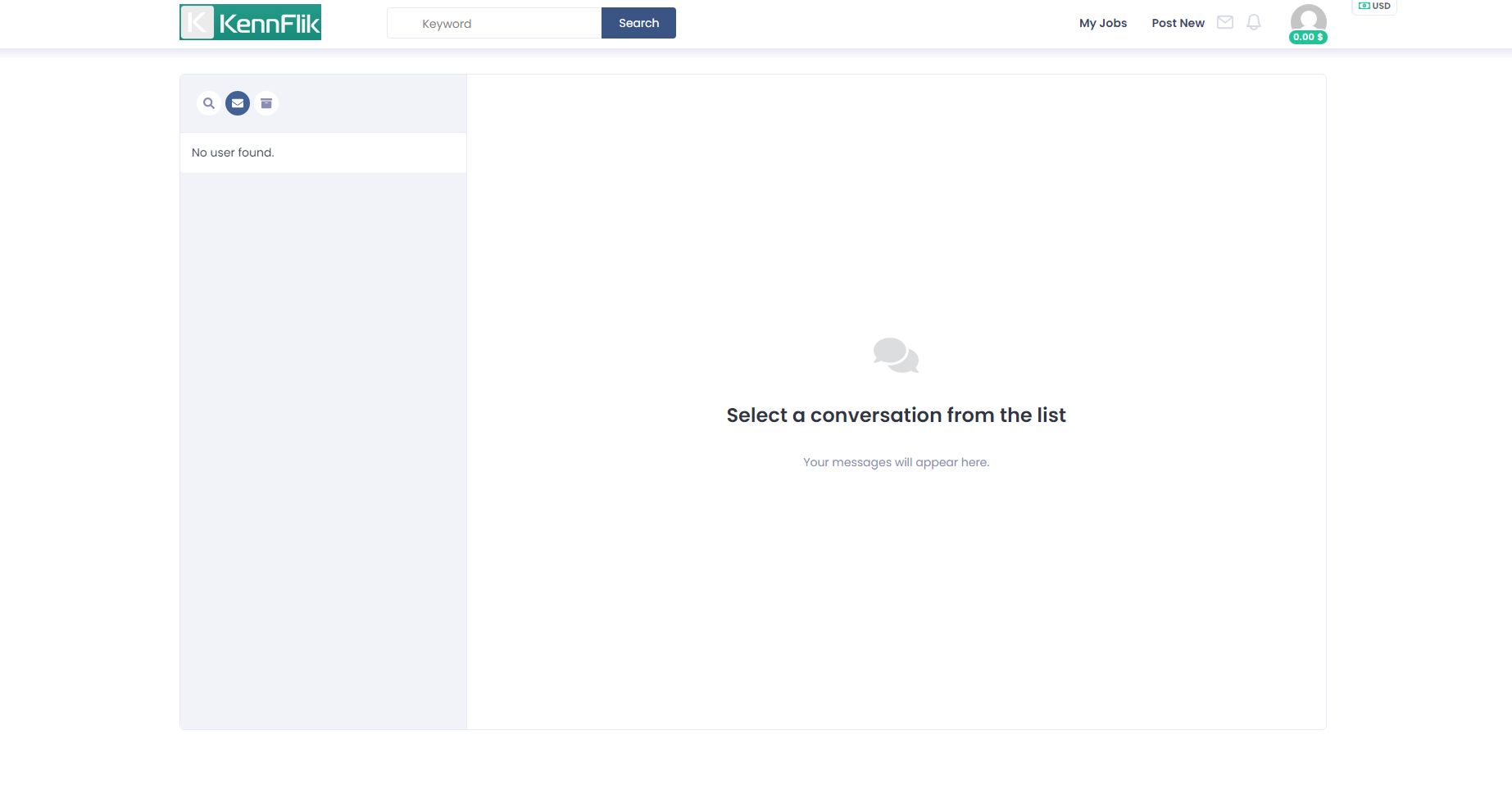
Conclusion
Checking your notifications is a simple yet essential step to ensure you stay up-to-date on Kennflik. With just a click, you can stay on top of your transactions and interactions, making your experience smoother and more efficient.