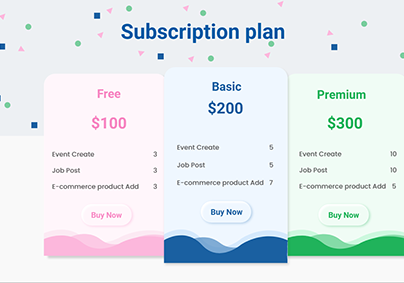If you’re wondering how to check the subscriptions available on KennFlik, you’re in the right place! Here’s a quick guide to help you navigate through the platform and find the subscription details with ease.
Step 1: Log In to Your KennFlik Account
Begin by logging in to your KennFlik account using your credentials. If you’re already logged in, you can skip this step and head straight to your dashboard.
Step 2: Navigate to the Subscription Section
Once you’re logged in, look for the “Subscription” option in your account menu. This is typically located in the user dropdown menu in the top-right corner of the page. Click on it, and you’ll be taken to a page where all the subscription options are listed.
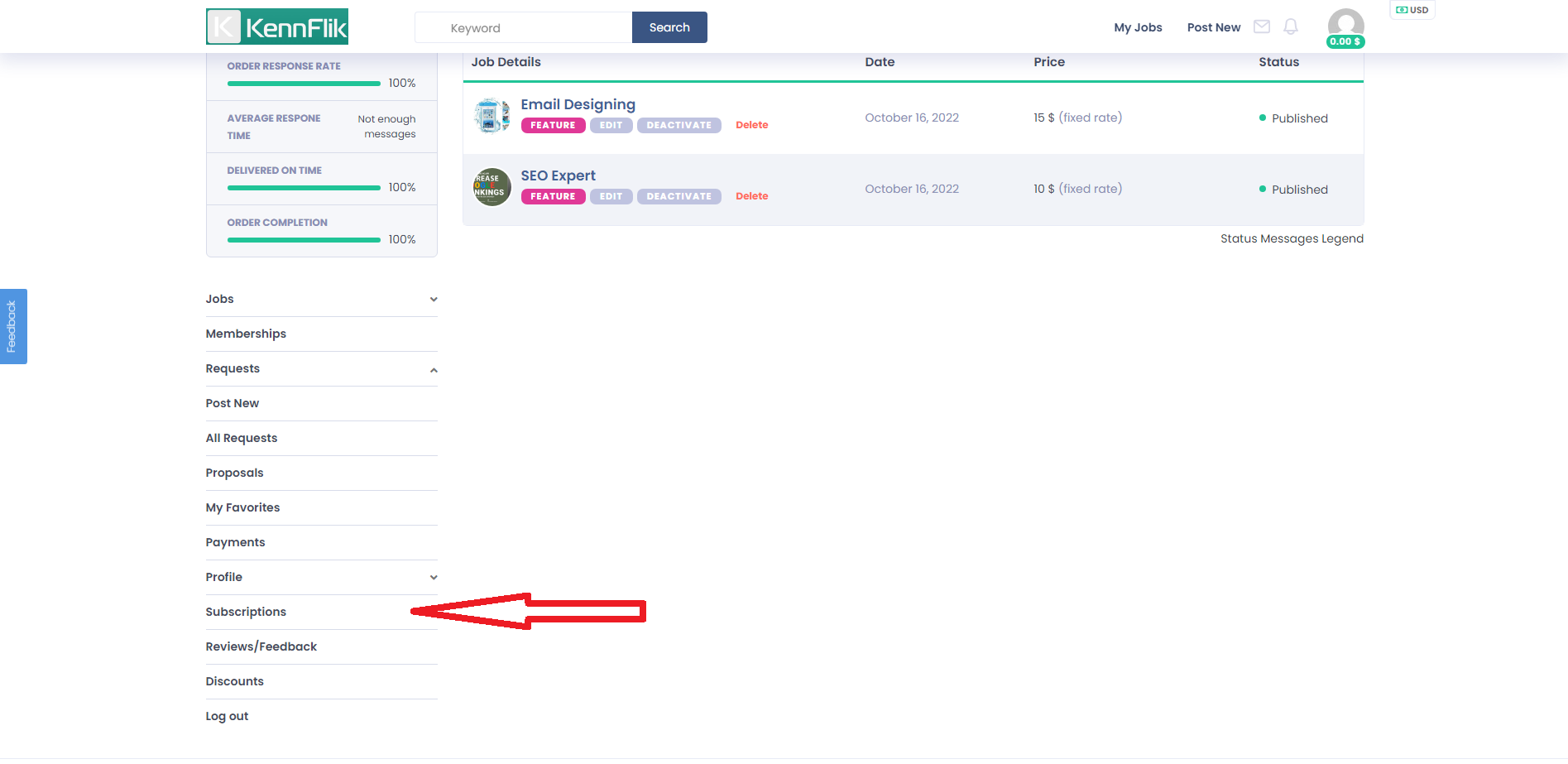
Step 3: View the Available Subscriptions
On the subscription page, you’ll find a detailed list of the subscriptions offered by KennFlik. Each subscription package will include important information such as pricing, features, and the benefits of each plan.
You can compare different subscription levels and choose the one that suits your needs best.
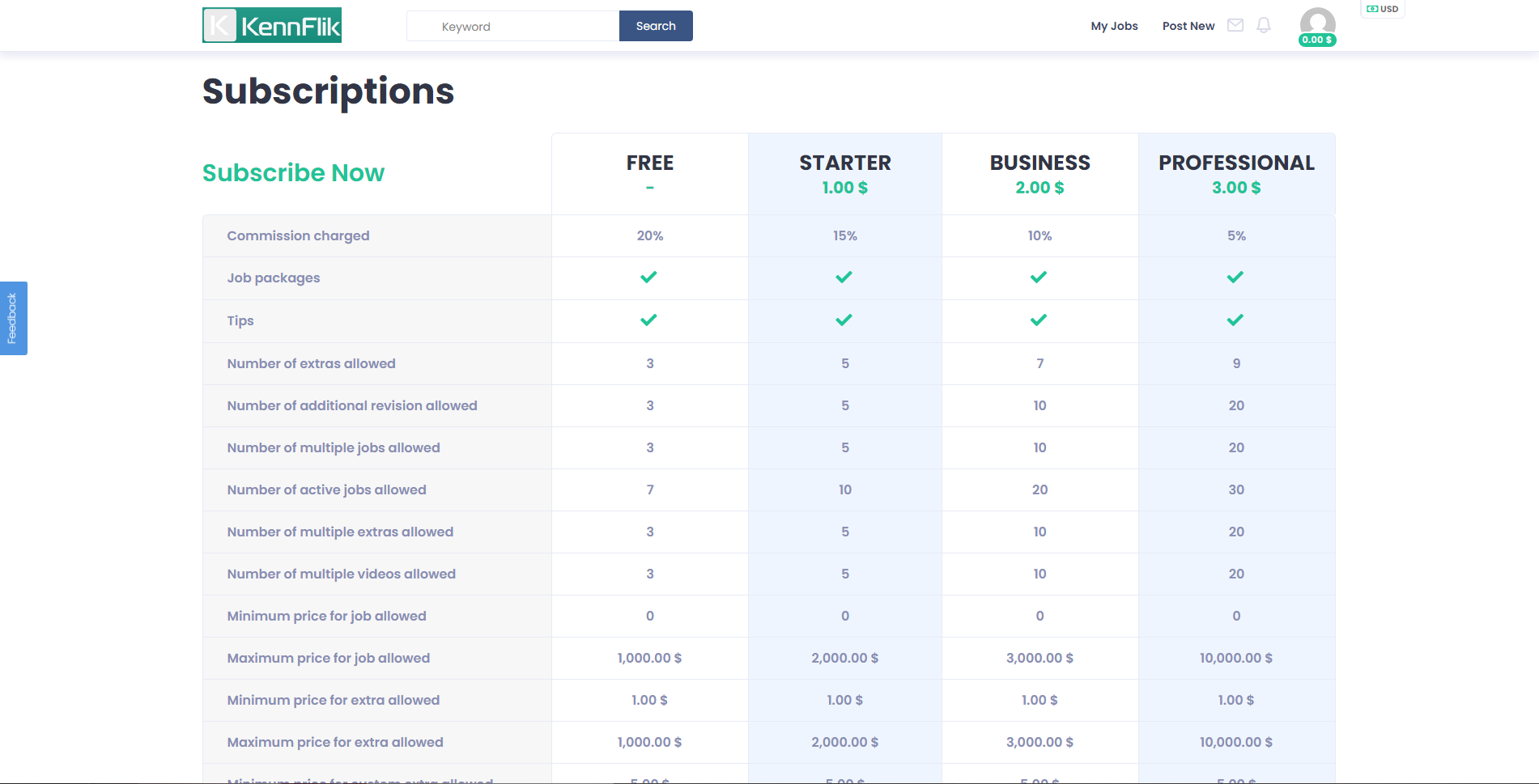
Step 4: Manage Your Subscription
If you already have a subscription, you can view and manage it here. You can also upgrade, downgrade, or cancel your subscription directly from this page.
And that’s it! Checking your KennFlik subscription options is quick and easy, ensuring that you’re always informed about the plans that will help you make the most out of your experience on the platform.
By staying updated with the subscriptions, you can enjoy exclusive features and enhance your productivity as a seller or buyer on KennFlik!