If you often find yourself browsing posts and want to save some for easy access later, Kennflik offers a simple way to mark posts as favorites. By doing this, you can quickly revisit the posts that stand out to you without scrolling through your entire feed.
Here’s how you can mark a post as a favorite:
1. Log in to Your Kennflik Account
Begin by logging into your Kennflik account with your credentials.
2. Find the Post You Want to Mark
Scroll through the available posts or search for a specific one you wish to mark as a favorite. Once you find the post, look for the “Favorite” or “Heart” icon next to the post.
3. Click the Favorite Icon
Simply click on the “Favorite” icon. The post will now be added to your list of favorite posts.
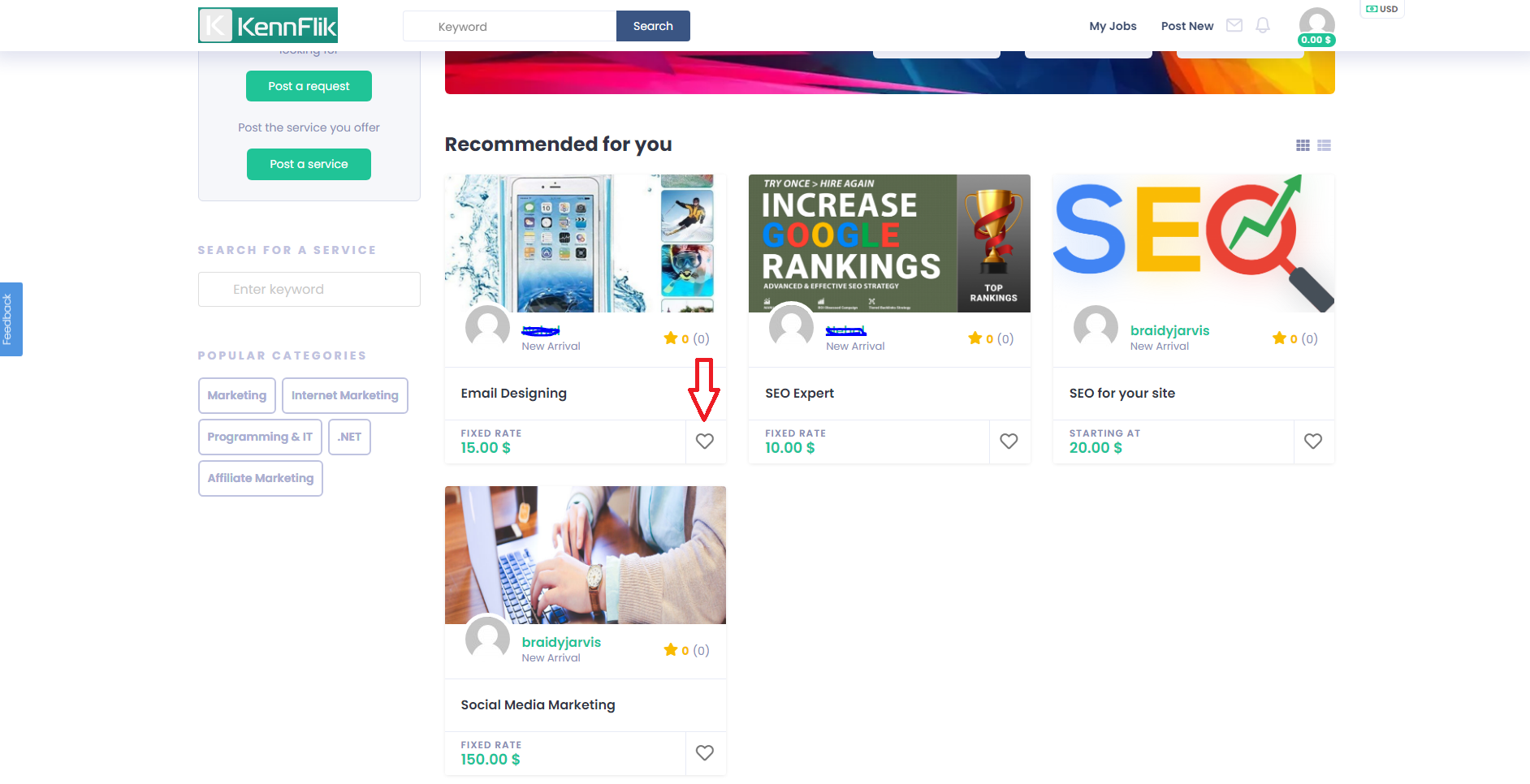
4. Access Your Favorite Posts
To view all the posts you’ve marked as favorites, navigate to your user profile or dashboard. Look for the “Favorites” tab or option in the dropdown menu. This will display all your saved posts in one convenient place.
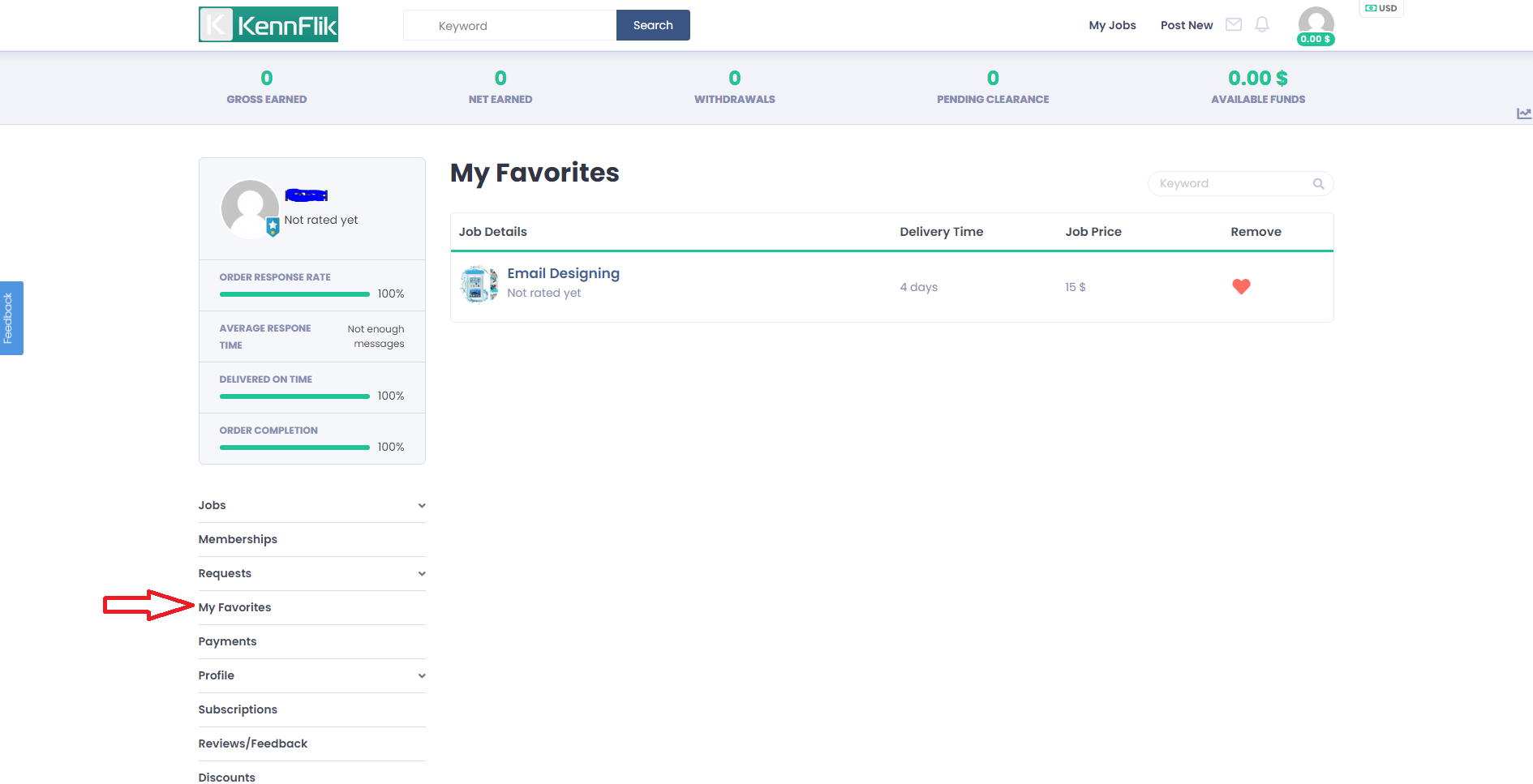
By following these steps, you’ll never lose track of important or interesting posts on Kennflik. Enjoy easy access to your curated list of favorites anytime!

