When booking a service on Kennflik, clients can easily select available time slots specified by the seller. Here’s how the process works:
- Booking an Available Slot:
The seller will mark specific time slots on their calendar when they are available to provide the service. The client can then select one of these available slots. For example, if a seller has marked availability on a Tuesday from 10:00 PM to 10:30 PM, the client can book that exact slot on any Tuesday of any month. - Booking Confirmation and Payment:
Once the client selects the desired time, they proceed with the checkout process to complete the booking. Upon payment, the selected date and time are reserved, and the system will automatically remove that time slot from the seller’s calendar, ensuring it can’t be double-booked.
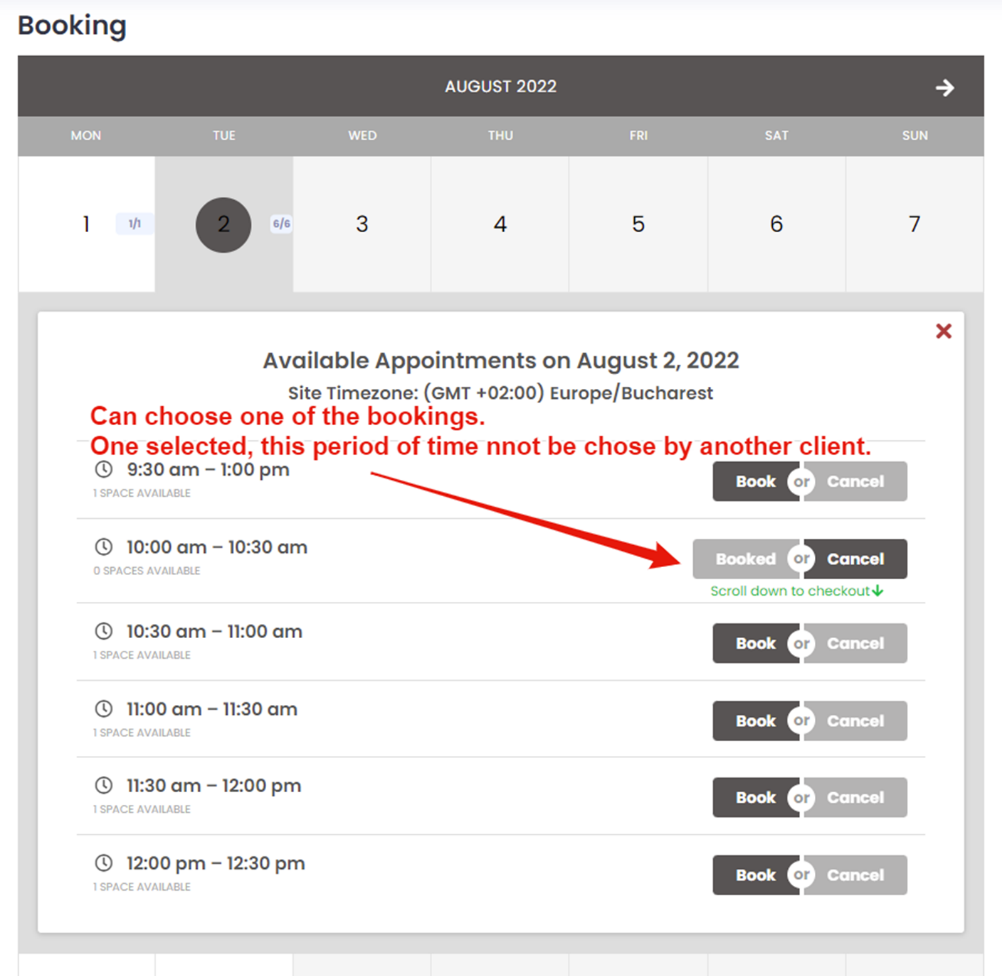
3. Booking Visibility:
Both the client and the seller can view their scheduled bookings. To check upcoming bookings:
- Navigate to the User Dropdown Menu.
- Go to Jobs > Booking > Upcoming Bookings.
This page provides an overview of all future bookings for both buyers and sellers, allowing them to manage their schedule efficiently.
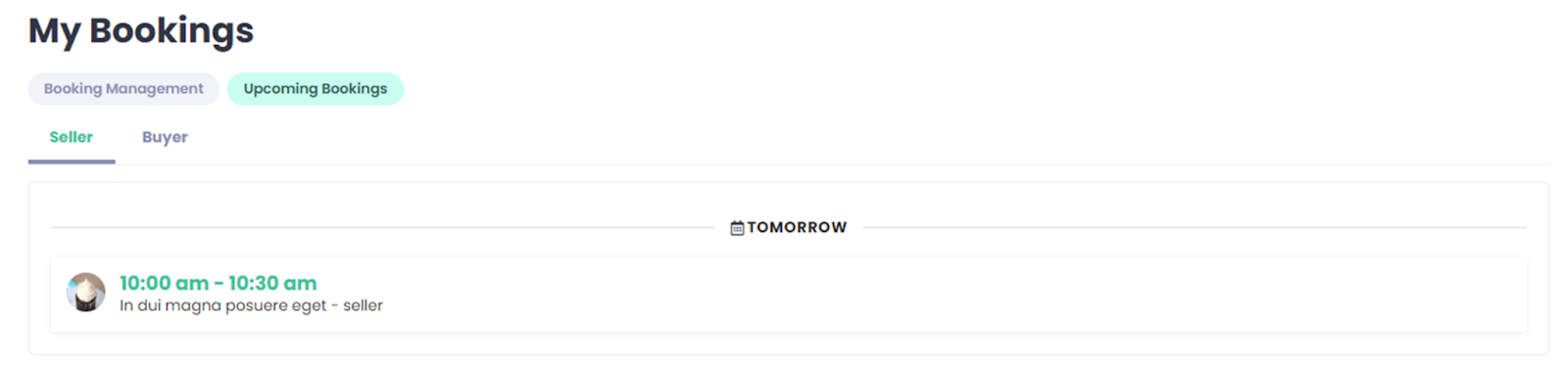
With this seamless process, clients can easily secure services at their preferred times, and sellers can stay organized with automatic calendar updates.

