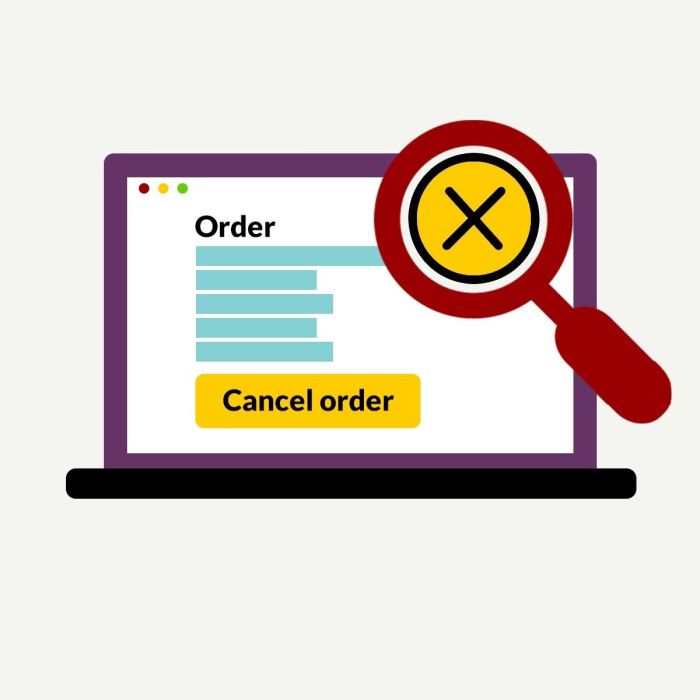When it comes to order cancellations on Kennflik, both buyers and sellers should be aware of the platform’s policies. Once a project has been confirmed and payment has been made, the seller agrees not to cancel the project. However, Kennflik understands that sometimes things don’t go as planned.
Buyer’s Rights for Order Cancellation
If a buyer is not satisfied with the service they received, this generally means that the seller was unable to meet the project’s requirements. In such cases, the buyer has the right to request a refund within one week of the original purchase.
Steps for Buyers to Request a Refund:
- Log into Your Kennflik Account: Head to your account dashboard.
- Locate the Order: Find the order in question under your ‘Orders’ tab.
- Click ‘Request Refund’: You’ll be prompted to provide reasons for your dissatisfaction.
- Submit Your Request: The refund request will be sent to Kennflik’s support team for review.
Once the request is submitted, the refund will be processed and sent to the buyer within one week.
Seller’s Responsibility
Sellers should note that they are not allowed to cancel a project after it has been confirmed and paid for. It’s crucial for sellers to communicate with buyers during the project to ensure requirements are being met. Failing to deliver as agreed upon can result in refunds being granted to the buyer.
For more detailed guidelines on refunds, we recommend reviewing Kennflik’s Terms of Service.