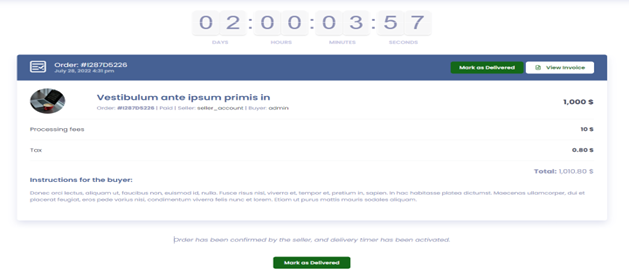Bank Transfer for purchase of service at KennFlik. (Euro Currency Only)
Note: Bank Transfer are allowed for Europe based businesses.
- Select the job/gig you want to purchase.
- To Pay for the order with bank transfer, click on Bank Transfer button on checkout page.

- Request is received for the order.
The order will have a “pending payment” status at this point as shown below.

- User will receive an email asking for wire transfer to beneficiary’s account as shown below.
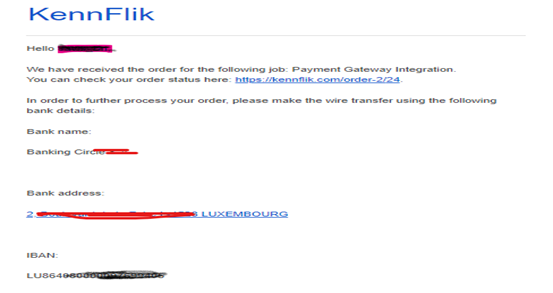
5. Once the user transfer is complete, an email will be sent to your registered email address confirming the transfer status.
6. The seller will receive the notification about the new order and will be able to start working on your order.