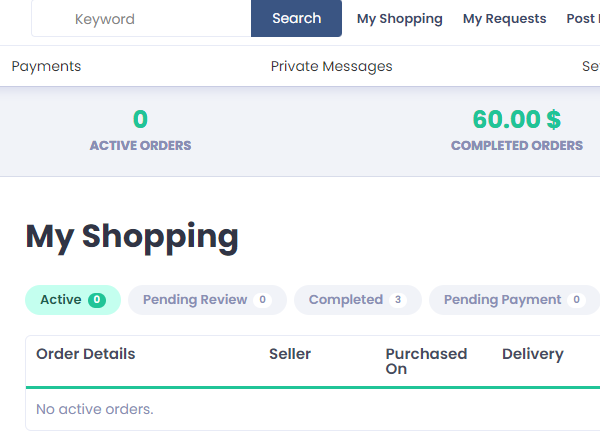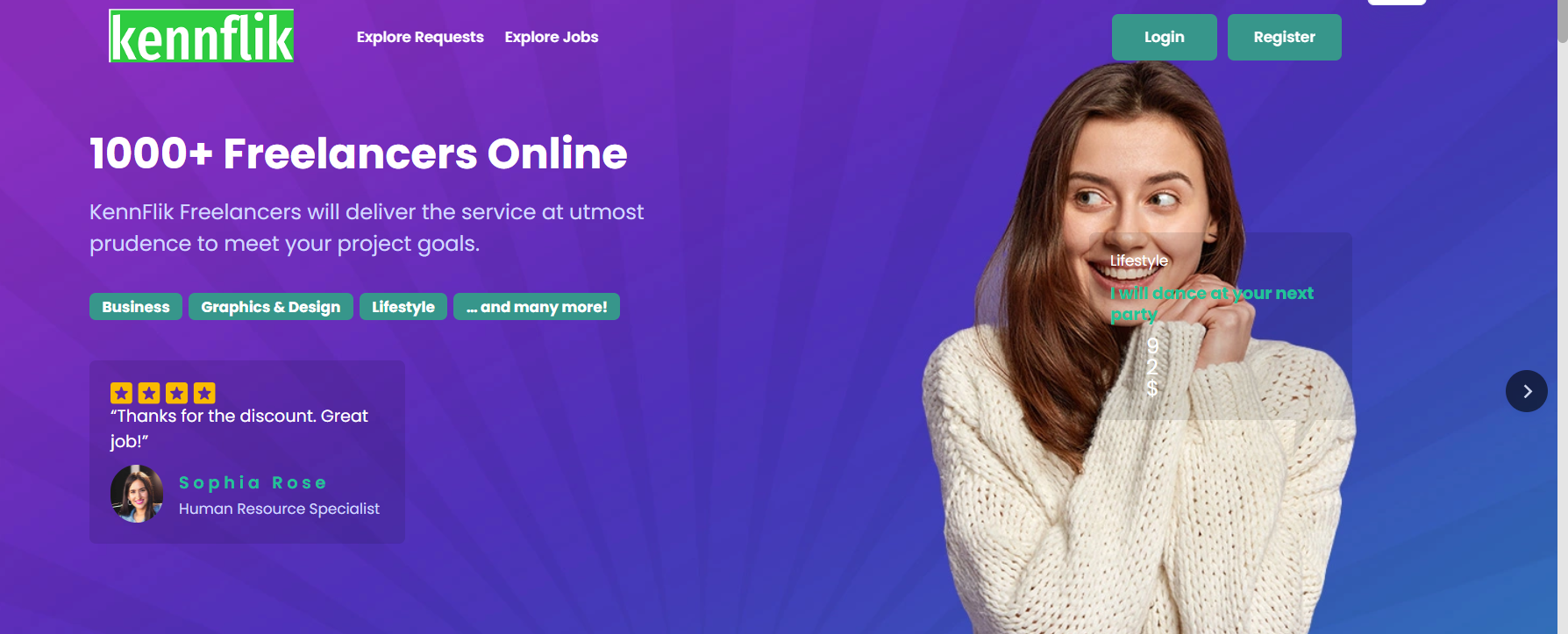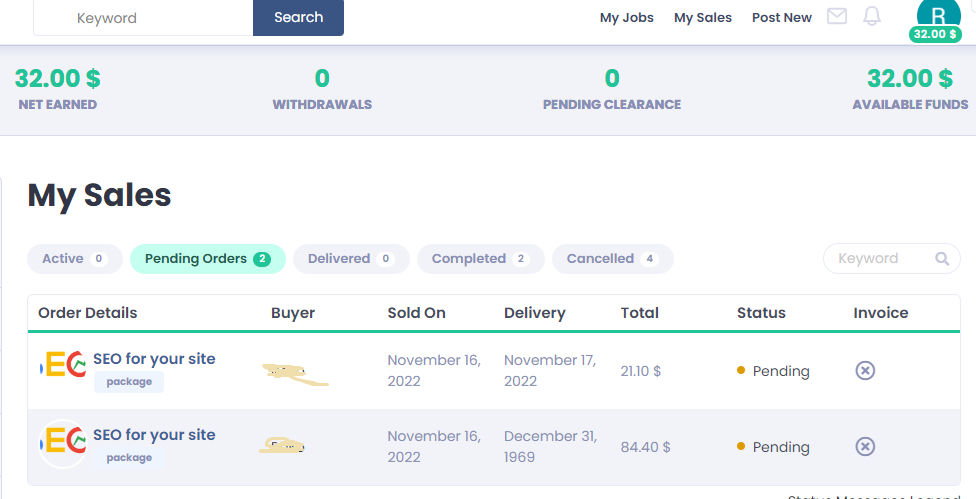- Sellers:
You must click on My sales tab, then following window will open, all active orders, pending orders, Delivered and so on are available.
To check the details of each order and status click on the one you need to get the details for.
- Buyers:To check the order status on Kennflik, login into your account then click on My shopping tab next to Search button. Next window will appear, select the tab Active, pending review or completed orders.