How can we help?
How to Post a service on kennflik?
Your service post is your opportunity to showcase your skills and give potential customers the essential information they need to decide to purchase from you. By following a clear and professional approach, you increase your chances of attracting buyers and completing successful sales. Here’s how you can create a post on your seller account on Kennflik:
1. Log in to Your Account and Access the Seller Mode
- Log in to your Kennflik account and switch to “Selling.”
- Once in seller mode, click on Post a New Service to start creating your offer.
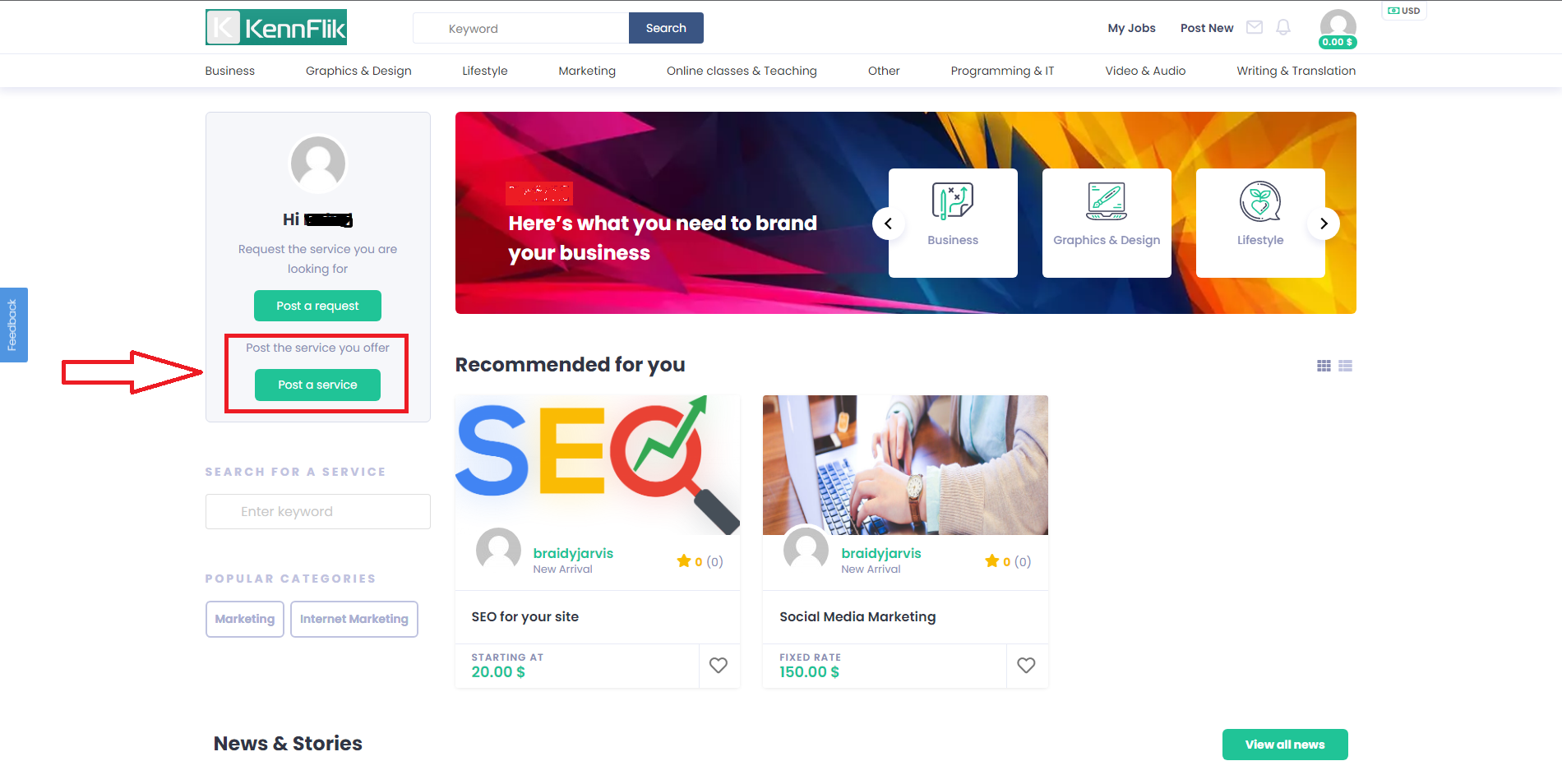

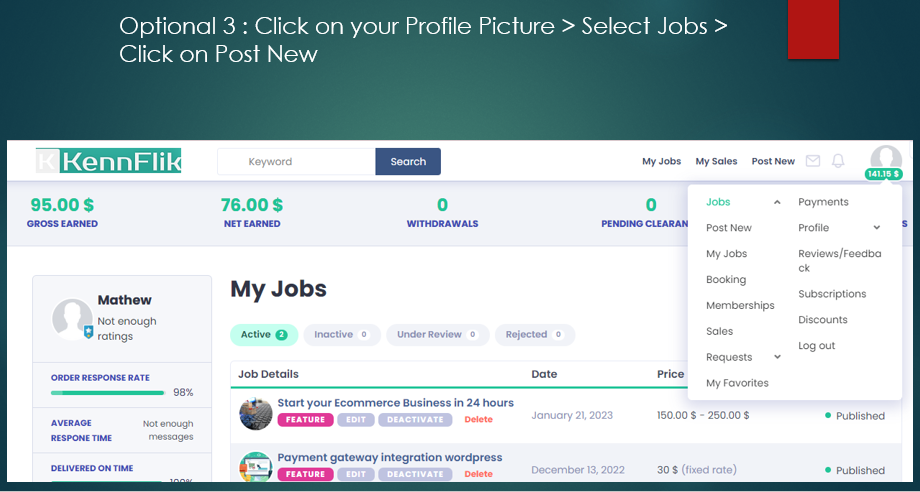
2. Complete Mandatory Fields
Make sure to fill out all required fields accurately. Here’s what you need to include:
- Title: Keep your title short, clear, and to the point. It should immediately inform buyers about the type of service you’re offering.
- Price: Choose a price that is fair to both you and the customer. On Kennflik, prices range from $5 to the maximum allowed for your service category. For certain categories, you can create three packages with different prices and offer additional services that buyers can choose at checkout.
- Category: Select the most appropriate category and subcategory for your service. Kennflik offers recommendations based on your title. You won’t be able to change the category after publishing, so choose wisely.
- Description: Write a detailed description of your service. Provide as much information as possible so buyers can determine if your service fits their needs. Do not include your contact details in the description. Consider including:
- The type of work you’ll do
- Your expected timeline for completion
- Your relevant skills or experience
- Tags: Add 1 to 5 tags that best describe your service. Tags help with searchability. Example tags could be:
- Fast delivery
- Experienced
- Available for questions
- Responsive
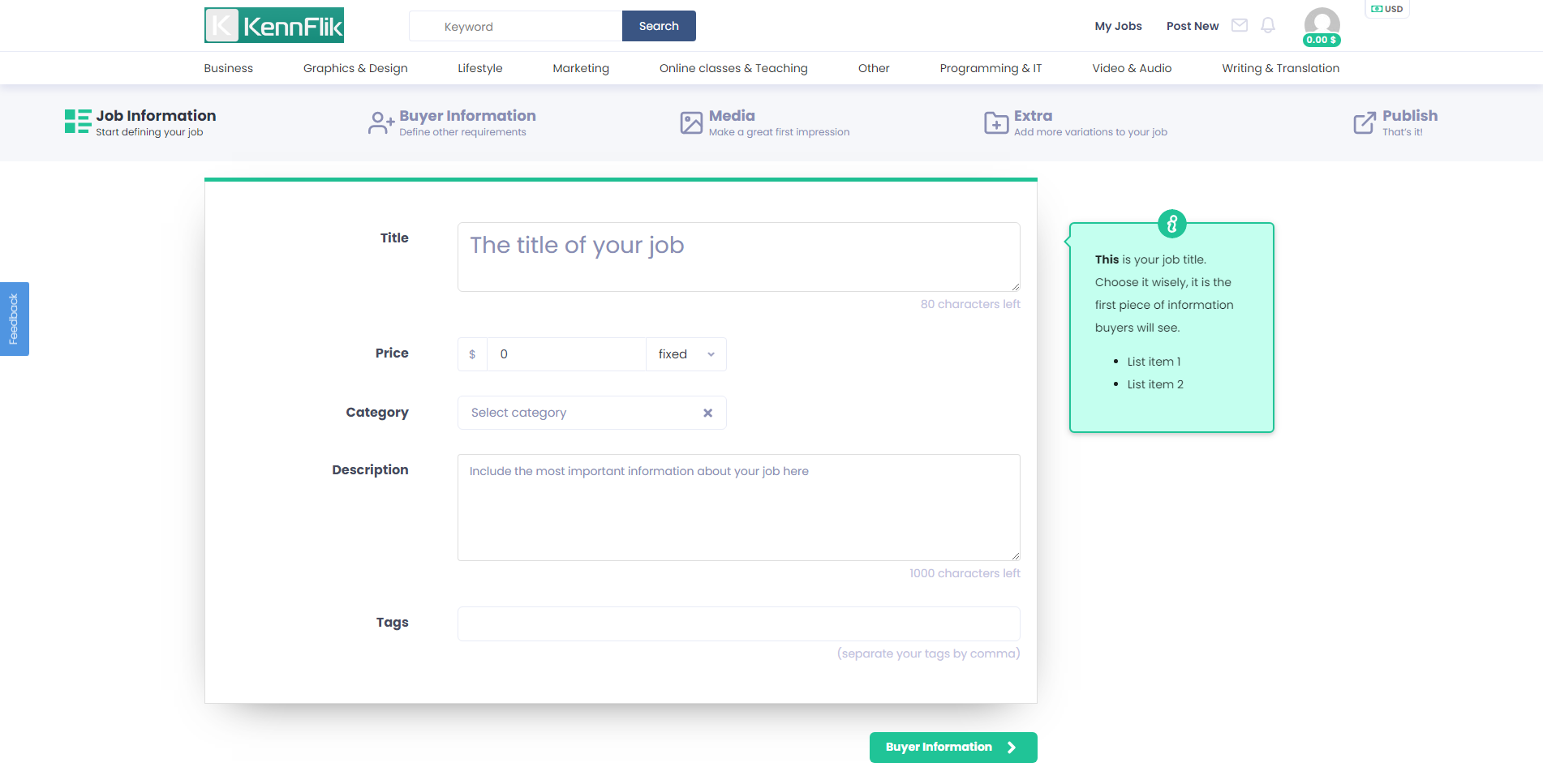
3. Add Buyer’s Information
Once you’ve completed the above details, move to the Buyer’s Information section. Fill out the necessary fields, paying special attention to the delivery time, which is your deadline for completing the order. Be realistic about your timeline, as late deliveries can result in order cancellations and impact your reputation.
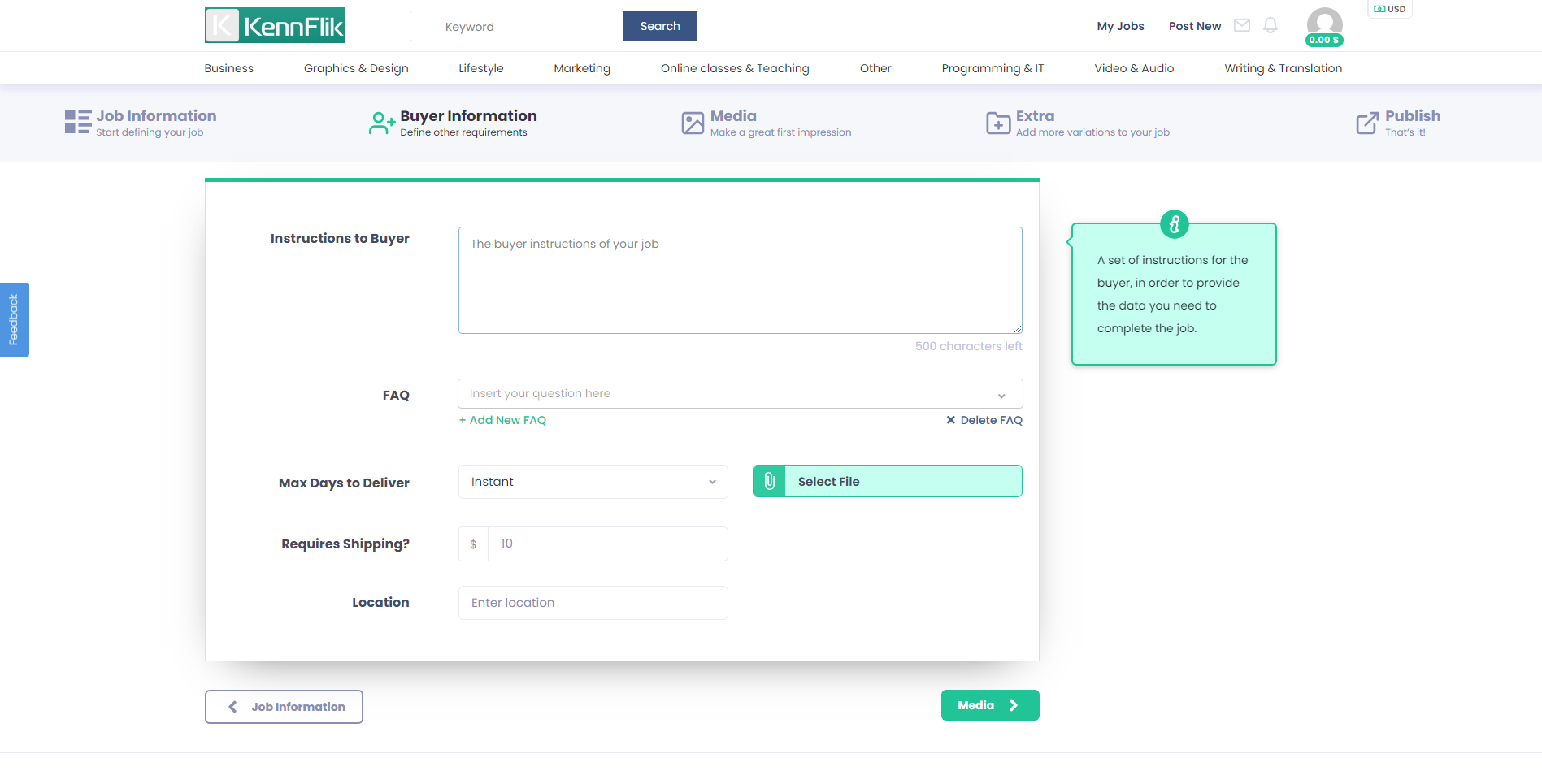
4. Add Media
To make a strong first impression, click on the Media button to upload relevant images, videos, or documents that showcase your work. This visual content can help buyers better understand your services.
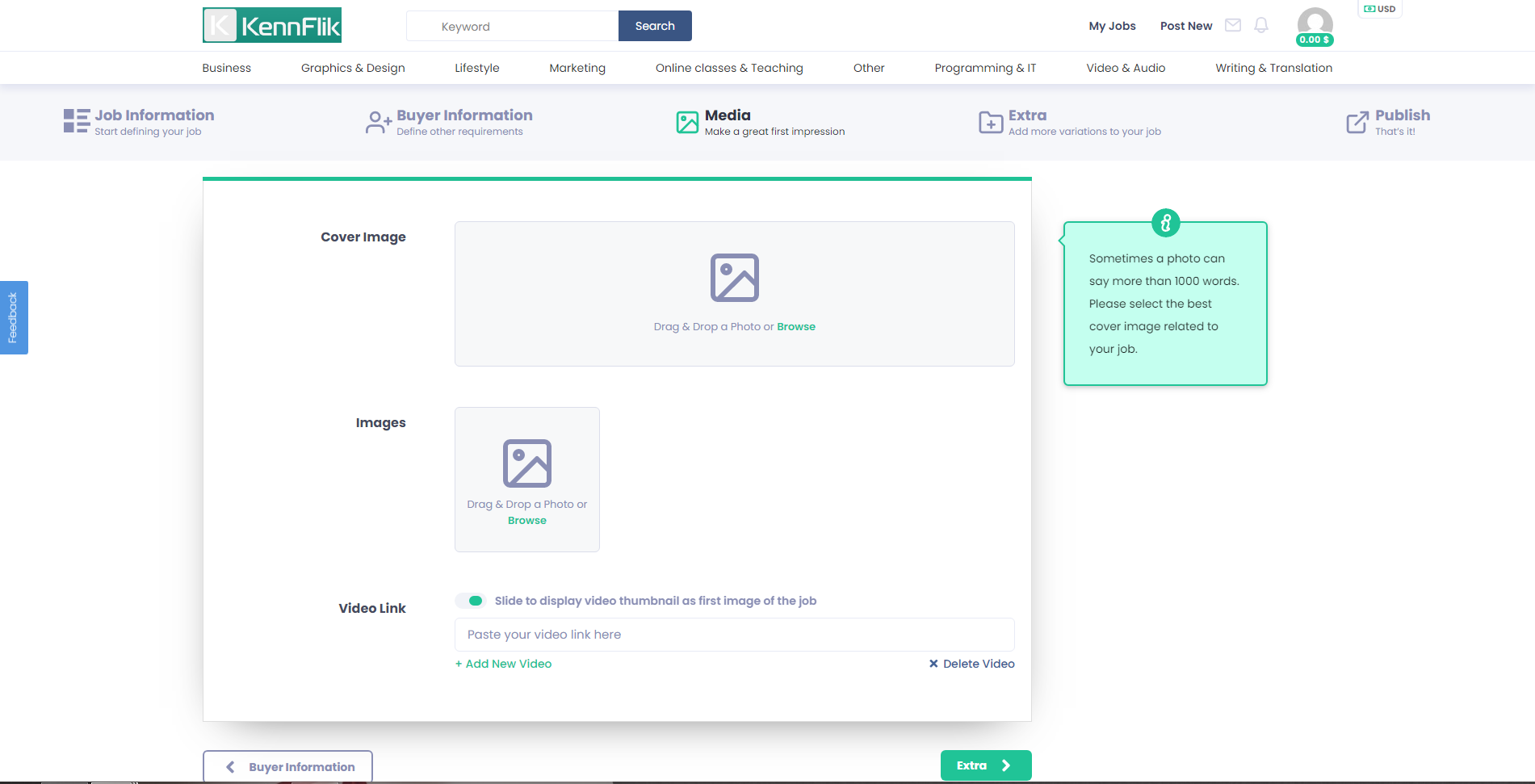
5. Add Extras
Click on the Extras button to offer additional options or variations of your job, such as faster delivery, extra revisions, or multiple job packages.
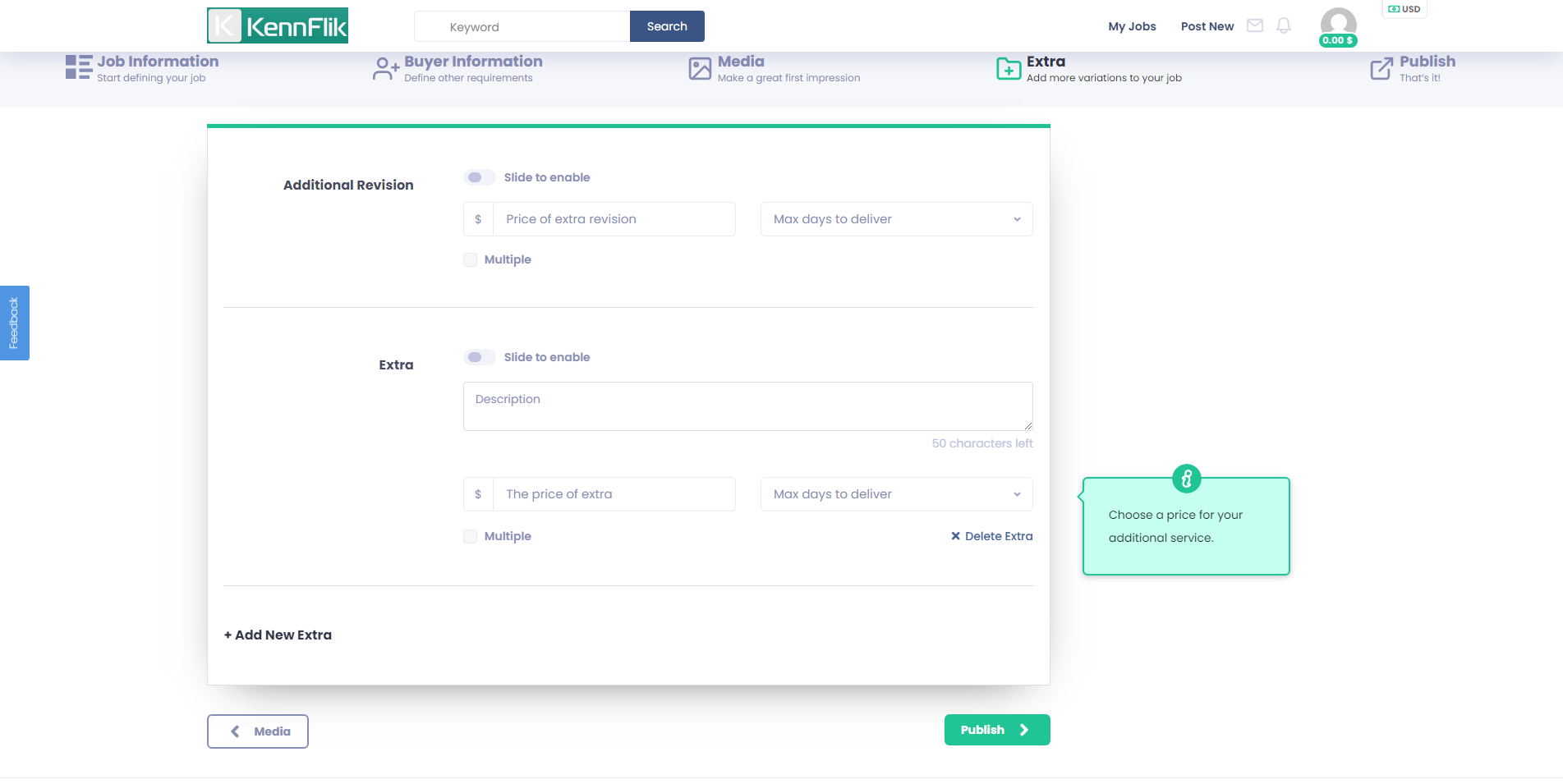
6. Review and Publish
Double-check all the details in your post for accuracy. Once everything looks good, click on the Publish button. Review the terms and conditions, then click Publish again to make your service live.
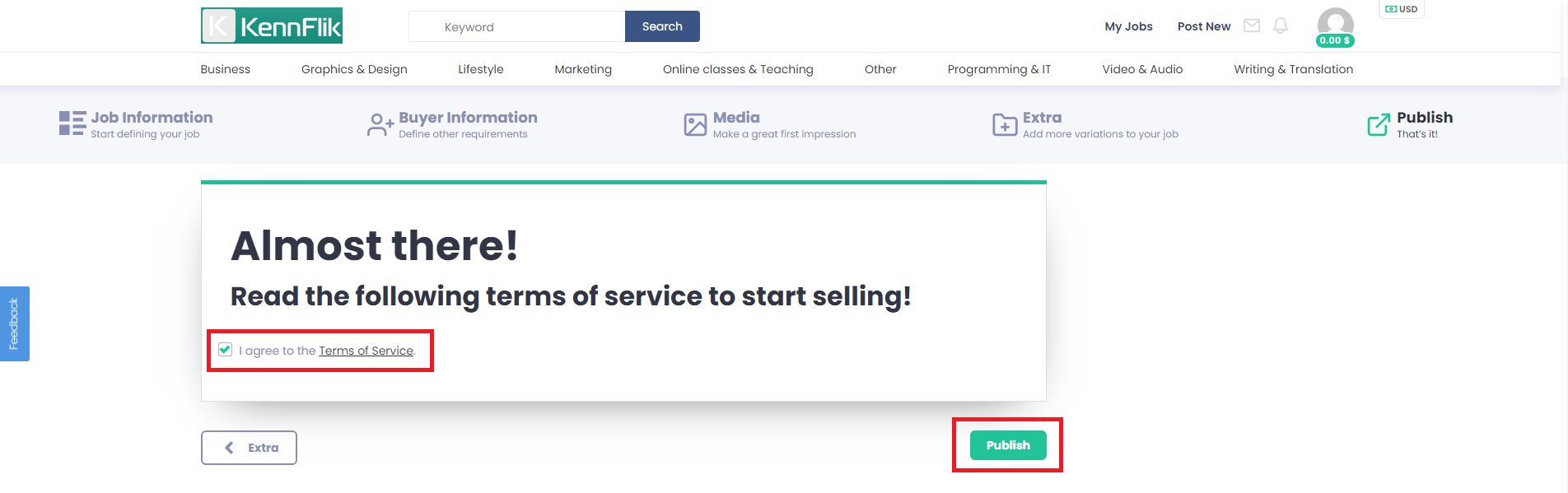
7. Congratulations!
Your service post is now published and visible to potential buyers. Keep an eye on your account for inquiries or orders, and be ready to provide excellent service!
By following these steps and ensuring your post is clear and professional, you’re setting yourself up for success on Kennflik!
