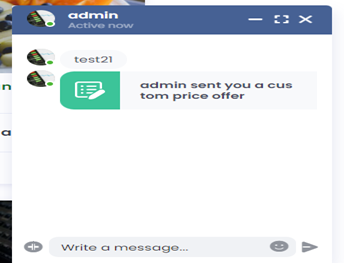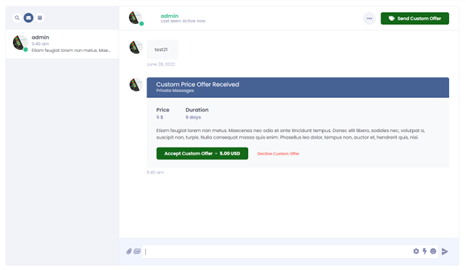When a seller sends a custom offer on Kennflik, the buyer is immediately notified to keep the process smooth and transparent. These notifications ensure that buyers don’t miss important opportunities or time-sensitive deals.
Here’s how buyers receive and interact with a seller’s custom offer:
1. Notification via the Message Icon
As soon as a seller sends a custom offer, a notification will pop up on the buyer’s message icon. This icon, located at the top of the dashboard, will show an indicator (usually a red dot or number) highlighting new messages or offers. Buyers can click the icon to view the message and access the offer.
2. Chat Box Notification
In addition to the message icon, the custom offer also appears in the chat box where previous conversations with the seller are stored. A prompt will appear with a preview of the offer, including key details such as:
- The price of the custom service
- The scope and duration of the job
- Any additional terms specified by the seller
What the Offer Looks Like
The offer will display a clear layout, showing:
- Job Title
- Offer Price
- Delivery Time
- Service Description
- Accept/Decline Buttons
This user-friendly design allows buyers to quickly review, accept, or decline the offer directly within the chat or from the message center.
With these streamlined notifications, buyers never miss out on a potential deal, making transactions on Kennflik convenient and timely.