If you’re a seller on Kennflik, your dashboard is your central hub for managing your account, tracking performance, and viewing important sales data. Whether you’re new to the platform or simply looking for a refresher, this guide will walk you through the steps to access and navigate your seller dashboard with ease.
Step 1: Login to Your Seller Account
The first step to accessing your seller dashboard is logging into your Kennflik account. Once logged in, you will land on your account’s homepage, where you can start managing your jobs and performance.
Step 2: Navigate to “My Jobs”
After logging in, look for the “My Jobs” option. Click on it, and you will be directed to a page that shows your active jobs. Here, you can view details about each job, including the job’s status and specifics like deadlines and progress.
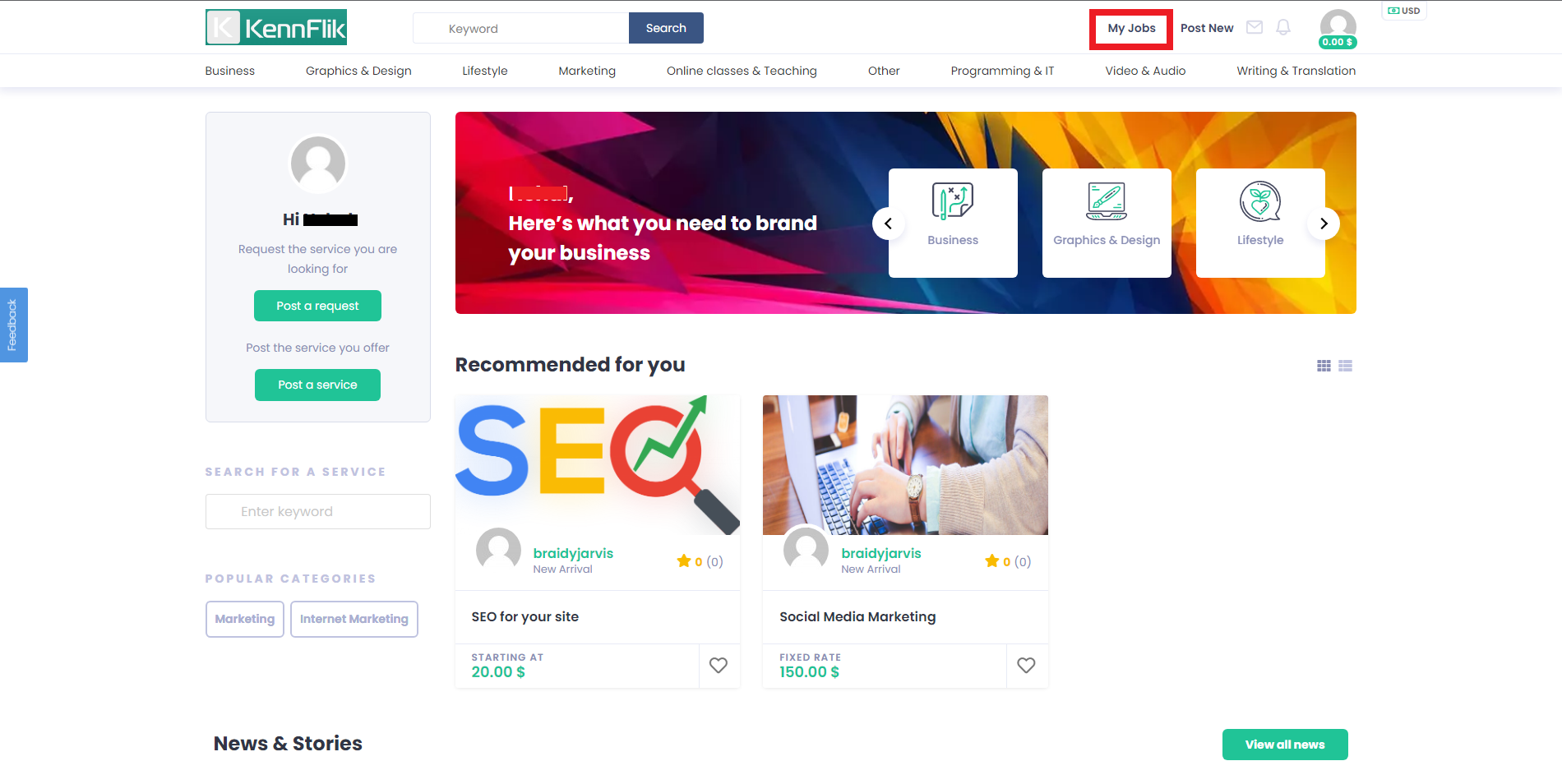
Step 3: View Key Performance Metrics
On the left-hand side of your dashboard, you’ll see several important metrics related to your seller performance. These include:
- Order Response Rate: This shows how quickly you respond to new orders. Maintaining a high response rate is crucial to keeping a good seller rating.
- Average Response Time: This metric reflects how quickly you respond to inquiries or questions from customers.
- Delivered On Time: This tracks whether you’re delivering completed orders within the agreed time frame. Timely deliveries are key to maintaining customer satisfaction.
- Order Completion: This metric measures the percentage of orders you complete successfully without cancellations or issues.
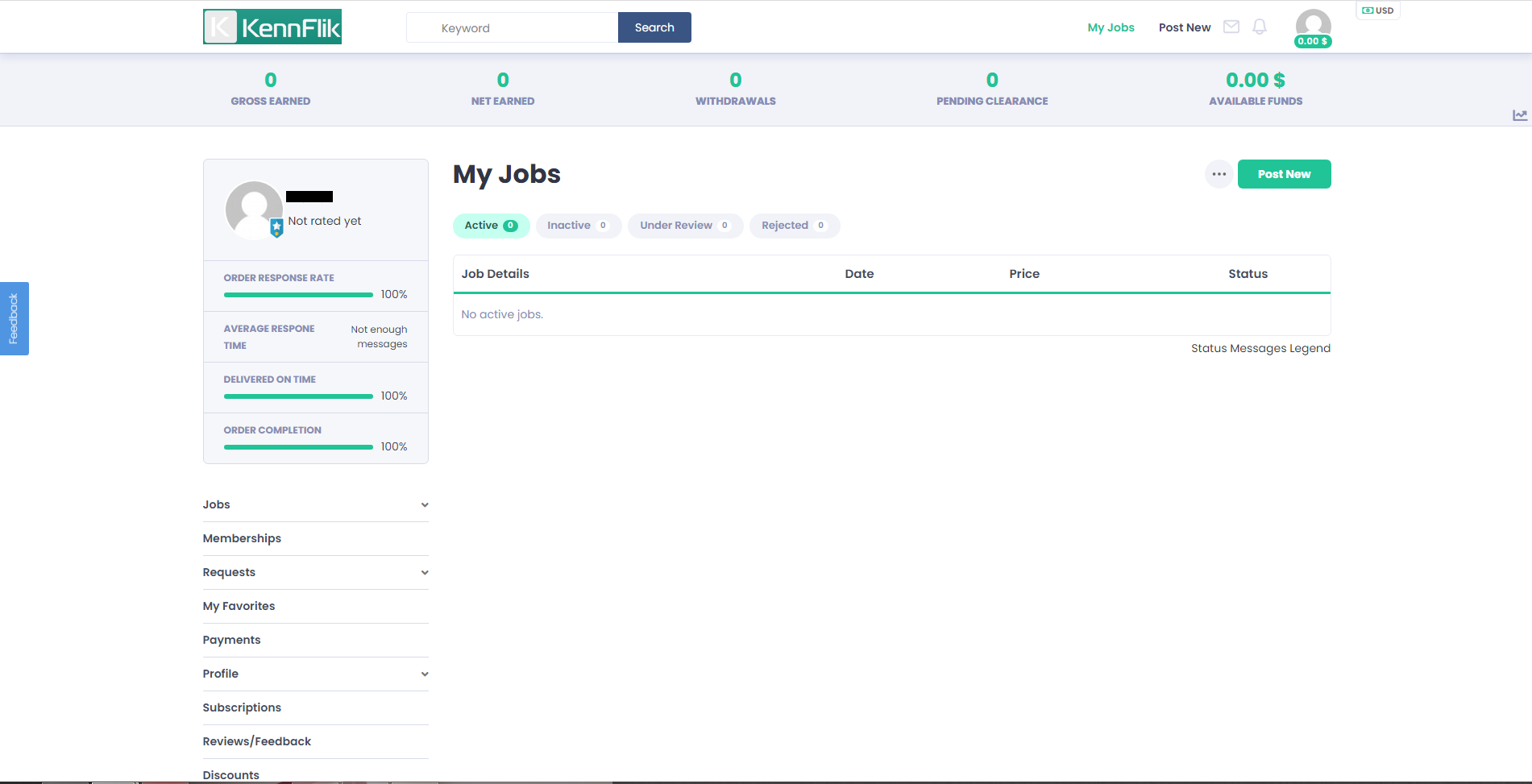
Step 4: Viewing Graphical Data
To get a more visual representation of your performance, look for the graph icon on the dashboard. Clicking this will display your performance metrics in graphical form, making it easier to track trends and improvements over time.
You can also select different time durations to view performance data, allowing you to monitor your progress over days, weeks, or months.
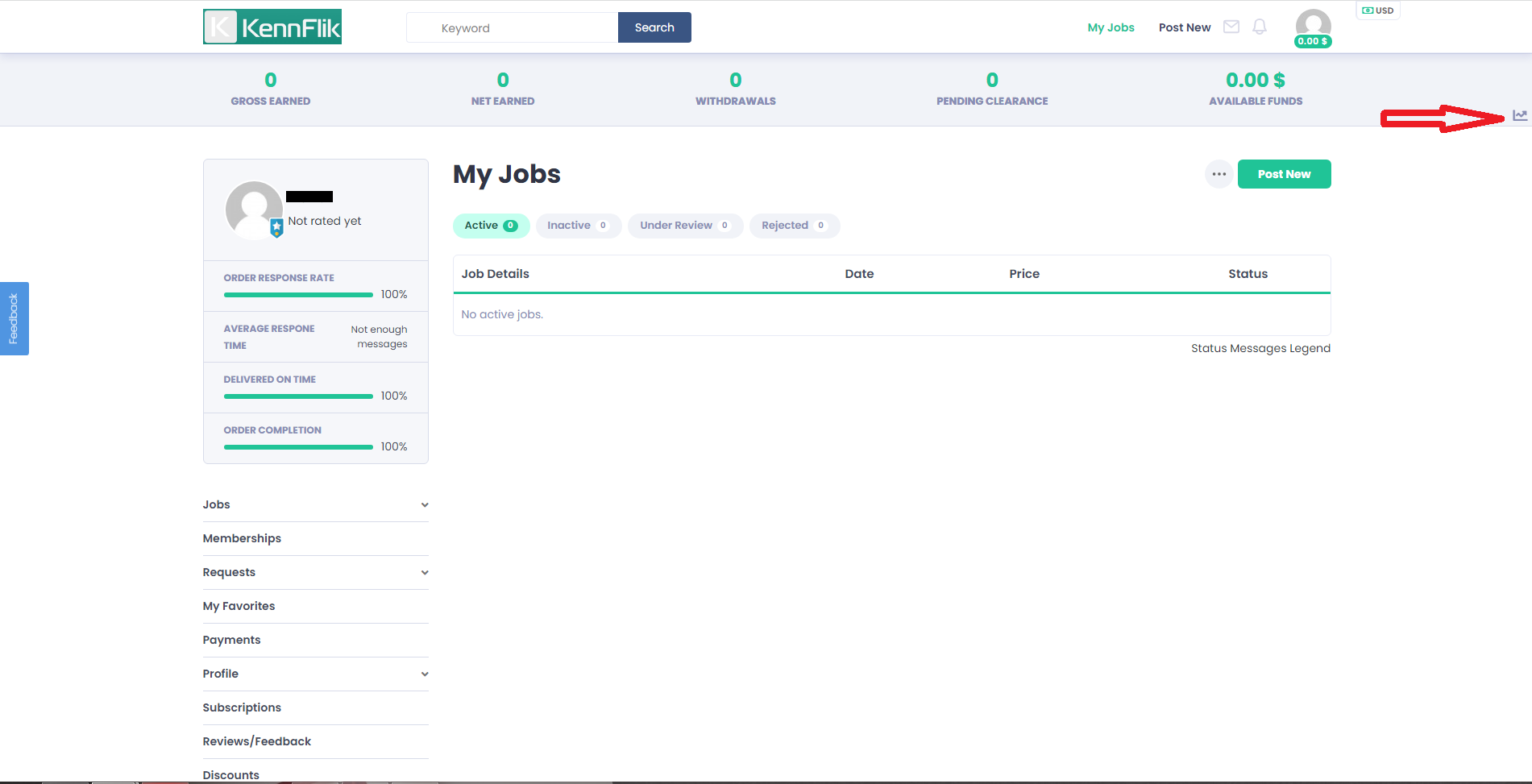

Why Monitoring Your Seller Dashboard is Important
Keeping a close eye on your seller dashboard is essential for long-term success on Kennflik. Your performance metrics directly affect your seller level and customer trust. By ensuring you maintain high standards in each of the four key areas (Order Response Rate, Average Response Time, Delivered On Time, and Order Completion), you’ll enhance your chances of building a strong reputation and achieving more sales on the platform.
Conclusion
Accessing and navigating your seller dashboard on Kennflik is straightforward. By following these steps, you can easily track your performance, manage your jobs, and gain insights that will help you grow your business. Make sure to check your dashboard regularly to ensure you’re maintaining a high level of service for your customers.

