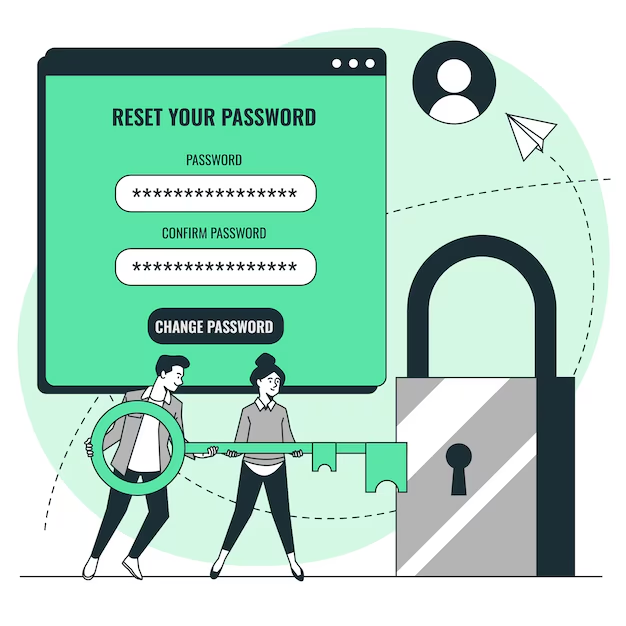Forgot your KennFlik password? No worries—it happens to the best of us. Whether you’ve misplaced it or simply need to change it, resetting your password is a simple process. Here’s a quick and easy guide to get you back into your account without any hassle. Just follow these steps:
Step-by-Step Guide to Resetting Your KennFlik Password
1. Go to the Login Page
-
- Open the KennFlik website or app.
- On the login screen, look for the “Forgot Password?” link and click it.
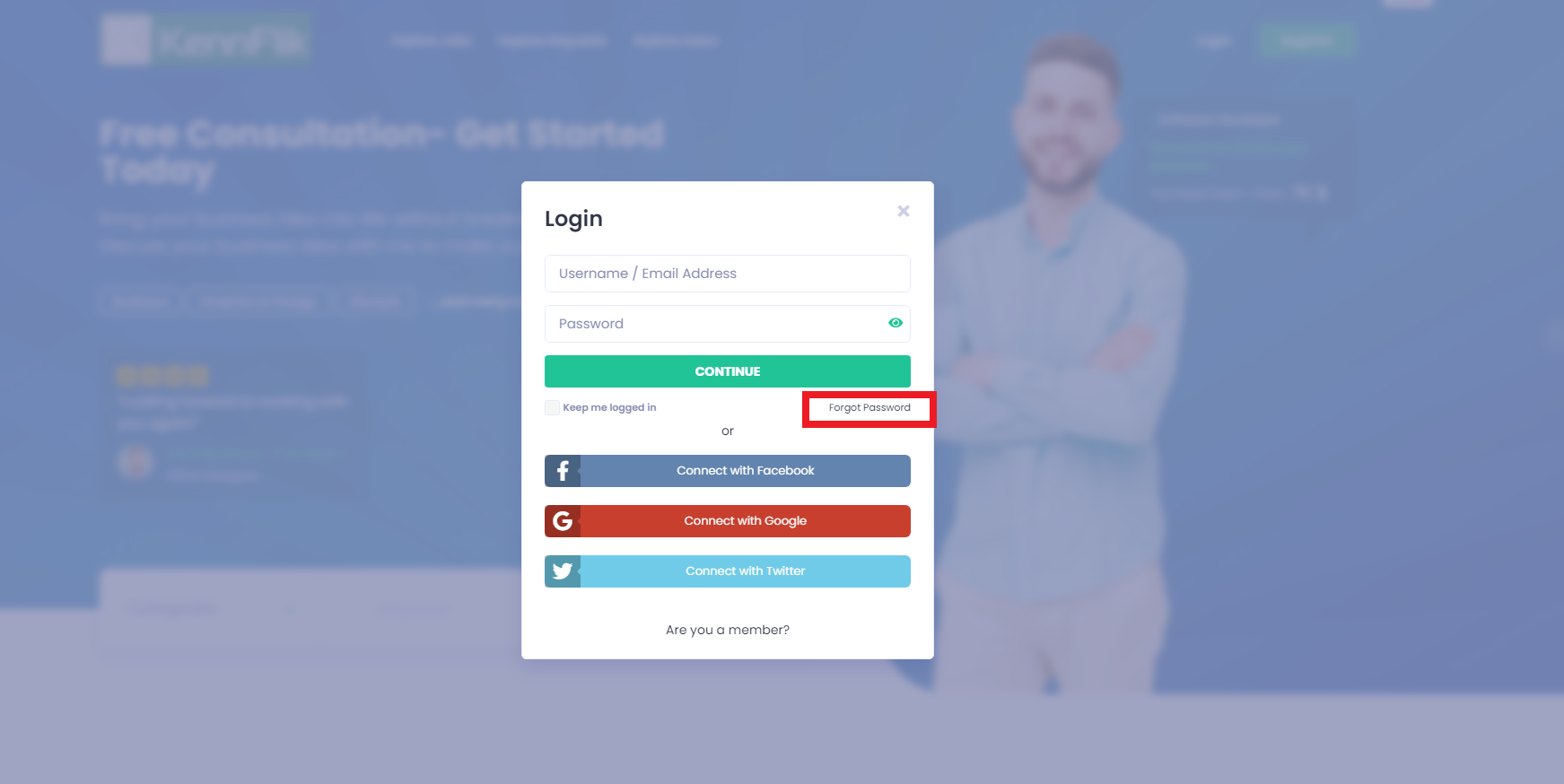
2. Enter Your Registered Email Address
-
- After clicking on the “Forgot Password?” link, you’ll be prompted to enter the email address associated with your KennFlik account. Make sure it’s the correct one!
- Click Continue to proceed.
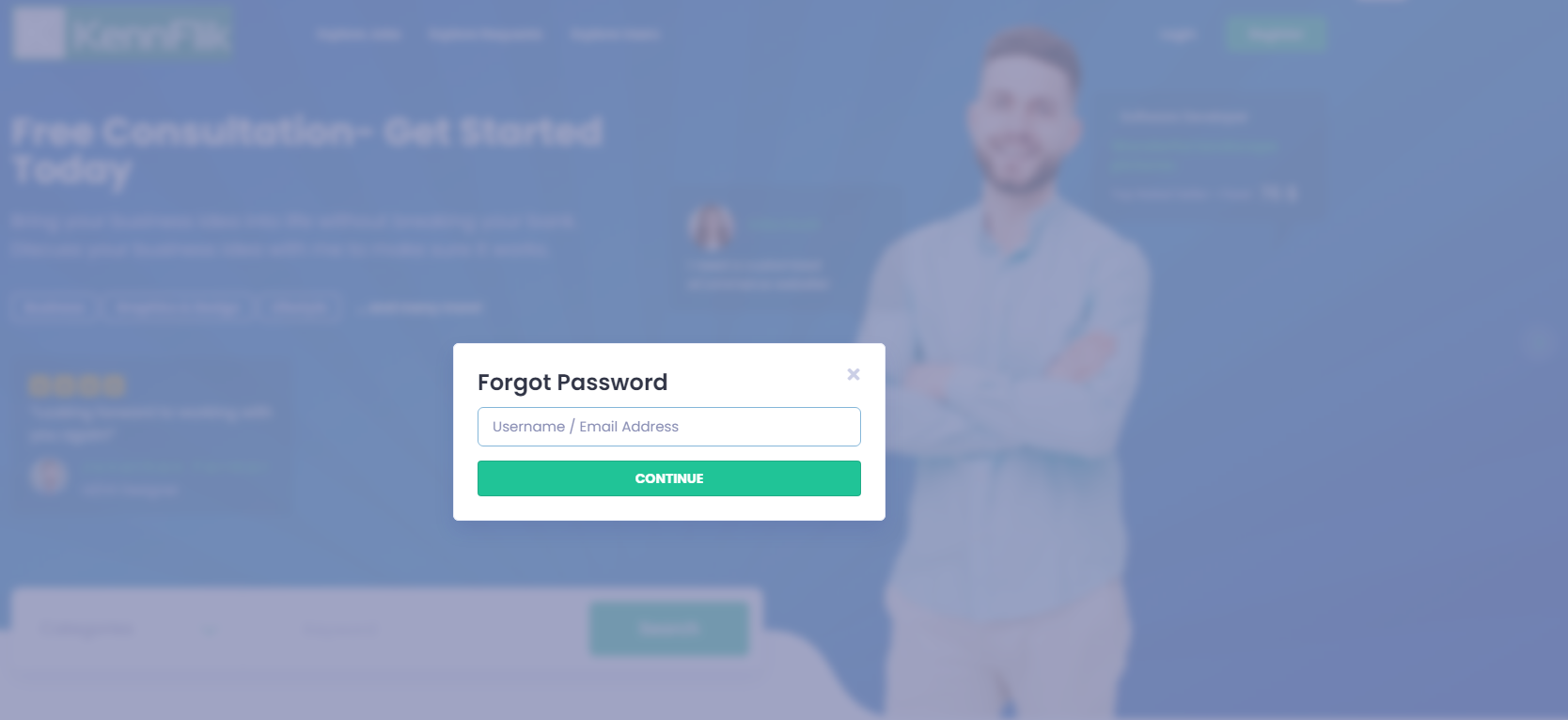
3. Check Your Email
- Head over to your email inbox. KennFlik will send you a password reset link. If you don’t see the email right away, be sure to check your spam or junk folder.
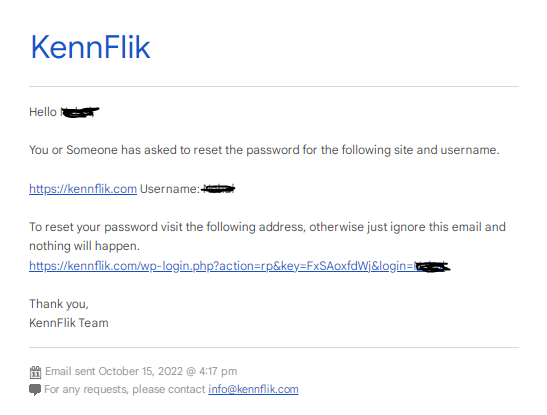
4.
Reset Your Password
- Click on the password reset link in the email. It will direct you to a new page where you can either:
- Enter a new password of your choice, or
- Click on Generate Password for a system-generated password.
Once you’ve chosen your new password, click Save Password.
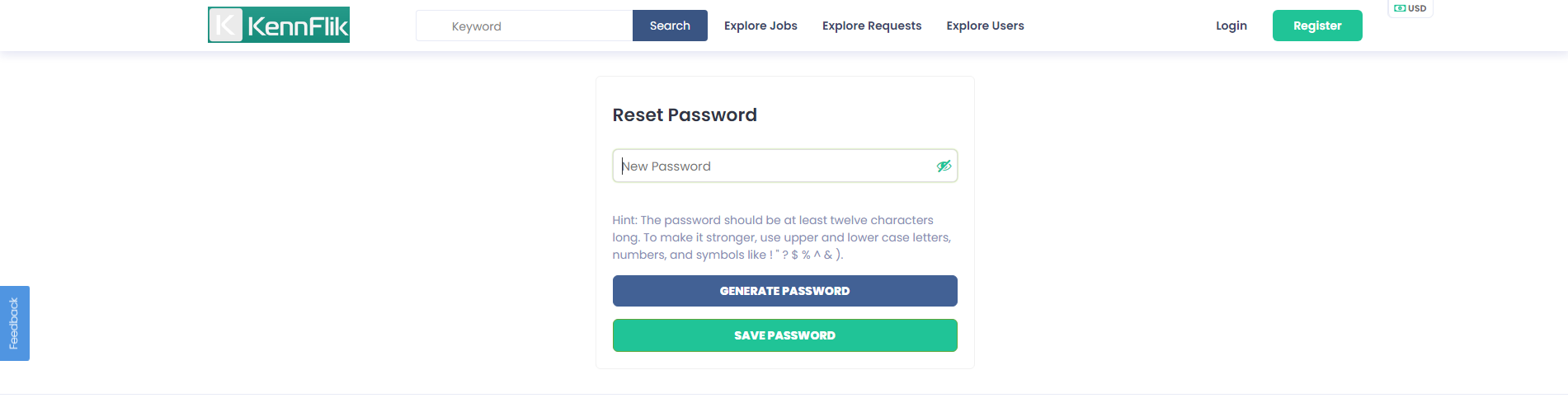
5. All Set!
- Congratulations! Your password has been successfully reset. You can now log back into your KennFlik account with your new credentials.
Tips for a Secure Password
- Use a combination of letters, numbers, and special characters.
- Avoid using easily guessable information like your name or birthday.
- Try to update your passwords periodically for extra security.
By following these steps, you’ll be back on KennFlik in no time. Happy browsing!