Are you looking for a simple way to check requests and proposals on Kennflik? This tutorial will guide you through the steps to access and manage your requests and proposals quickly and easily.
Step-by-Step Guide:
1. Log in to Your Kennflik Account
Begin by logging into your Kennflik account using your credentials.
2. Navigate to ‘Requests’
Once logged in, locate and click on the ‘Requests’ tab. This is usually found in the user dashboard or menu.
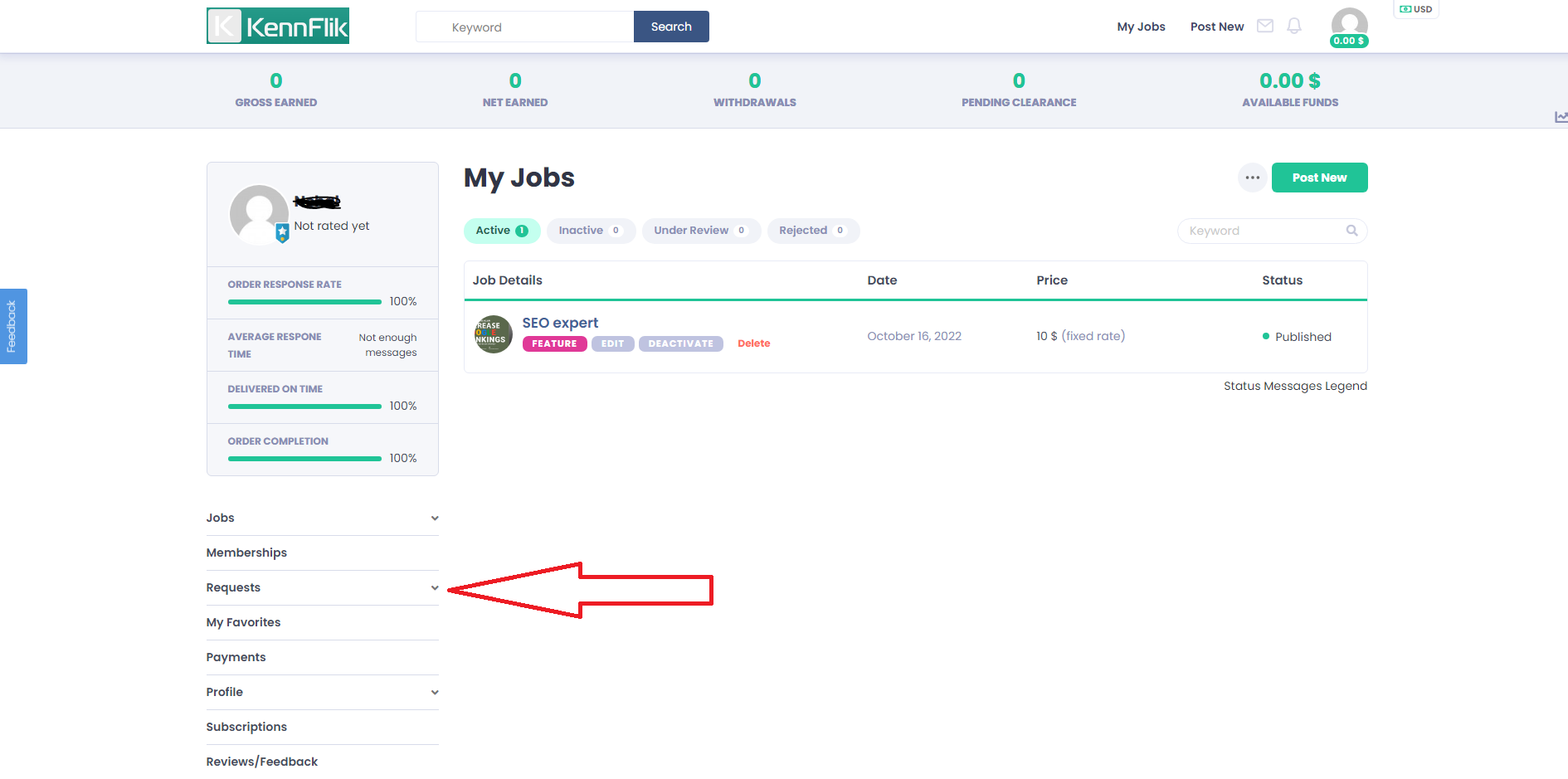
3. View All Requests and Proposals
In the ‘Requests’ section, you will be able to see all the requests you’ve submitted or received. Similarly, you can view the proposals you’ve made to clients or received from sellers.
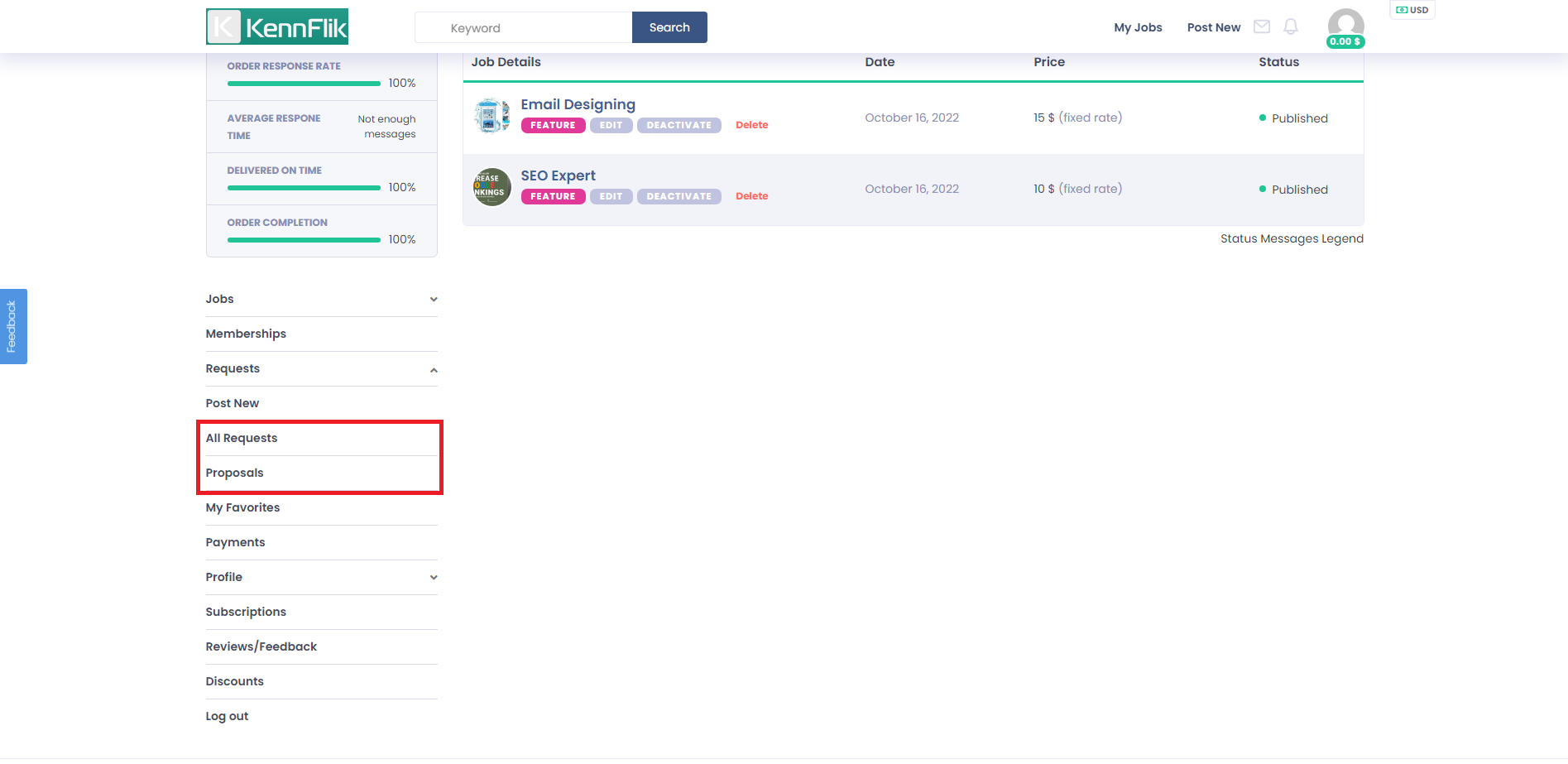
By following these simple steps, you’ll be able to easily manage your requests and proposals, making the process seamless on Kennflik.

