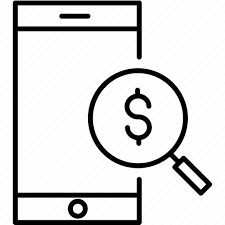Staying on top of your finances is essential for managing your projects efficiently on KennFlik. Whether you want to track your spending, check the status of your orders, or see how much balance you have left, KennFlik makes it simple. Here’s how you can easily check your balance:
- Log in to Your KennFlik Account After logging into your account, your balance is always visible. Simply look to the top right corner of your screen, next to your profile picture. This is where you’ll find an overview of your financial activities.
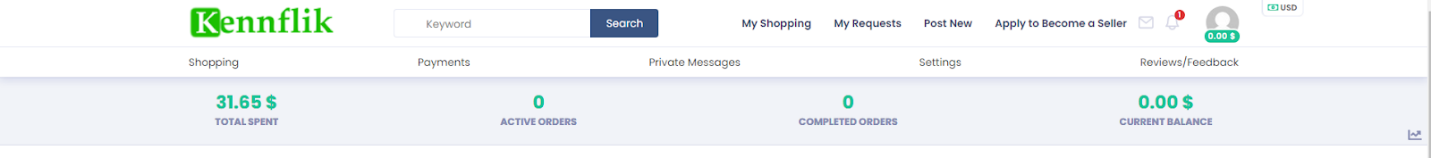
2. Understanding Your Balance Breakdown
-
- Total Spent: This shows the total amount you’ve spent on KennFlik for all your completed transactions.
- Active Orders: This reflects the number of orders currently in progress. These orders are still in the pipeline and awaiting delivery.
- Complete Orders: This indicates the count of all the orders that have been successfully completed and delivered to you.
- Current Balance: This is the remaining amount in your KennFlik account. You can use this balance for future transactions or withdraw it if eligible.
With these simple steps, you can keep track of your financial standing on KennFlik and ensure a smooth and well-organized workflow.