If you’ve posted something on KennFlik and need to make changes, don’t worry! Editing your post is a simple process. Here’s a step-by-step guide to help you make those adjustments smoothly.
Step 1: Log In to Your KennFlik Account
Start by logging in to your KennFlik account using your username and password. Once logged in, you will be directed to your dashboard, where you can access all your posted services.
Step 2: Navigate to Your Posted Services
In your dashboard, locate the service or post you want to edit. You can usually find it under the “My Jobs” section.
Step 3: Click on the Edit Option
Once you’ve located the post you want to change, click on the “Edit” button next to the post. This will open up the editing interface where you can modify the content, adjust pricing, or update images.
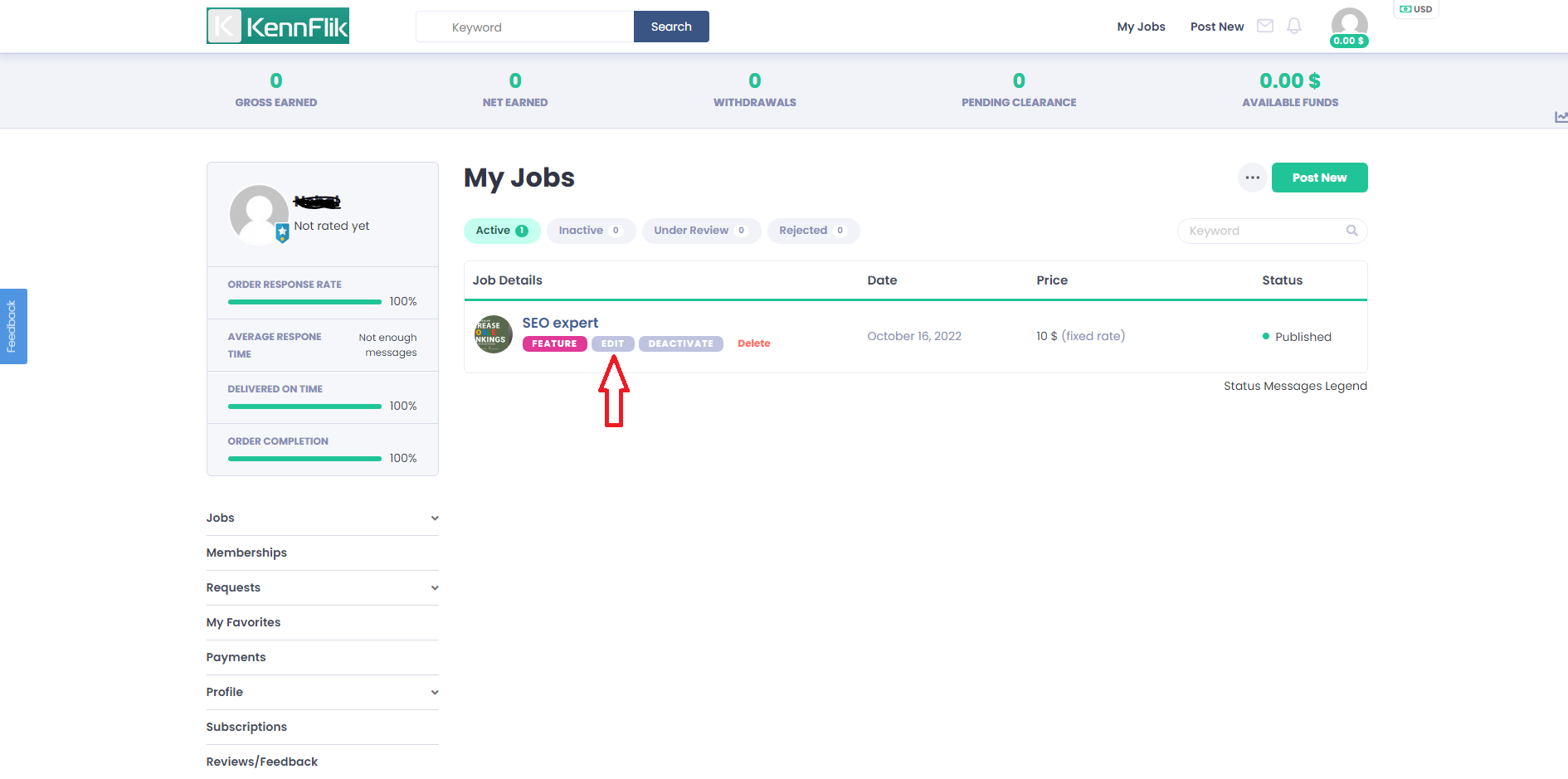
Step 4: Make Your Changes
You can now make the desired changes to your post. Whether you need to update the description, add new media, revise your pricing, or tweak the details of your service, you can do it all here.
Step 5: Save and Publish Your Post Again
Once you’ve made your changes, don’t forget to save your work. After saving, hit the “Publish” button to make your updated post live again on the platform.
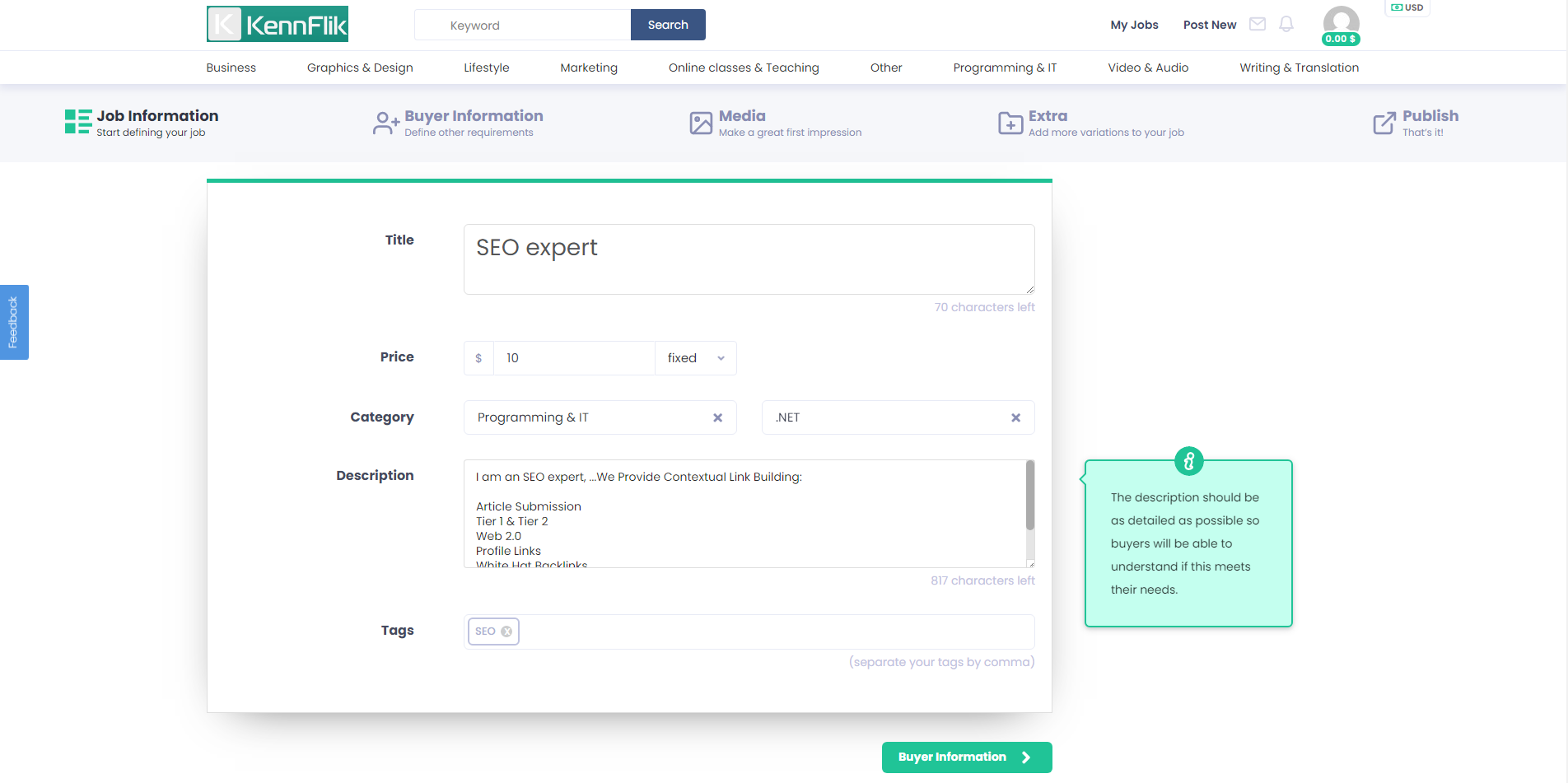
Final Tip:
Remember, keeping your posts updated helps in attracting more buyers, as fresh content tends to perform better.
With this easy guide, you can ensure your KennFlik posts are always current and appealing!

