Are you eager to check how you’re being rated on KennFlik? Knowing where you stand with buyers or sellers can help you track your performance and improve your services. Follow these simple steps to view your ratings and feedback on KennFlik.
Step-by-Step Guide to See Your Ratings:
1. Log in to Your KennFlik Account: Start by logging into your account with your registered email and password.
2. Access the ‘Reviews/Feedback’ Section: Once you’re logged in, navigate to the top right corner of the screen and click on your profile icon. From the dropdown menu, select the “Reviews/Feedback” option.
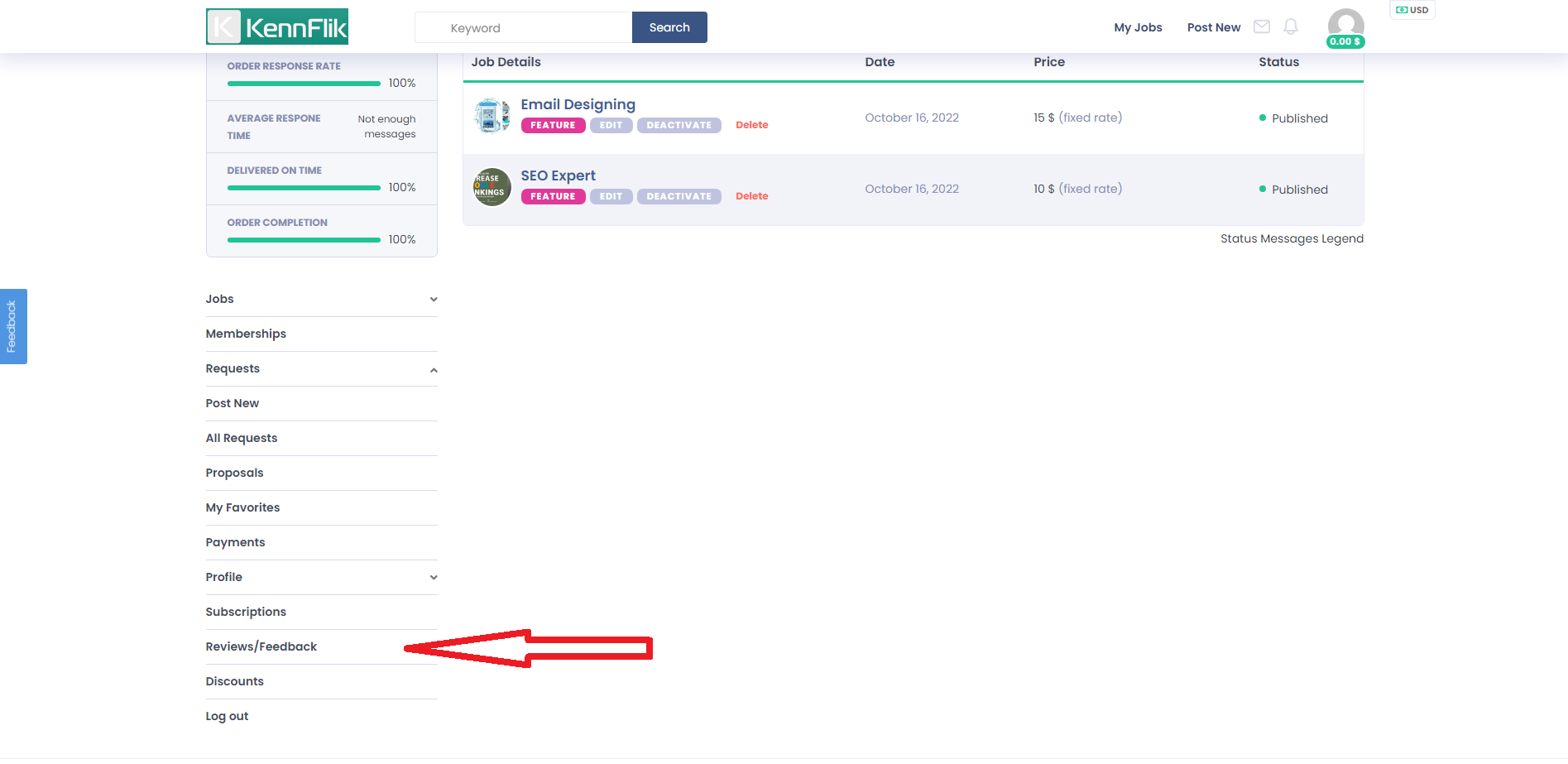
3. View All Reviews & Feedback: Here, you’ll be able to see all your ratings, reviews, and feedback from past orders. These ratings reflect the experiences of buyers or sellers you’ve interacted with and can serve as valuable insights to gauge your performance.
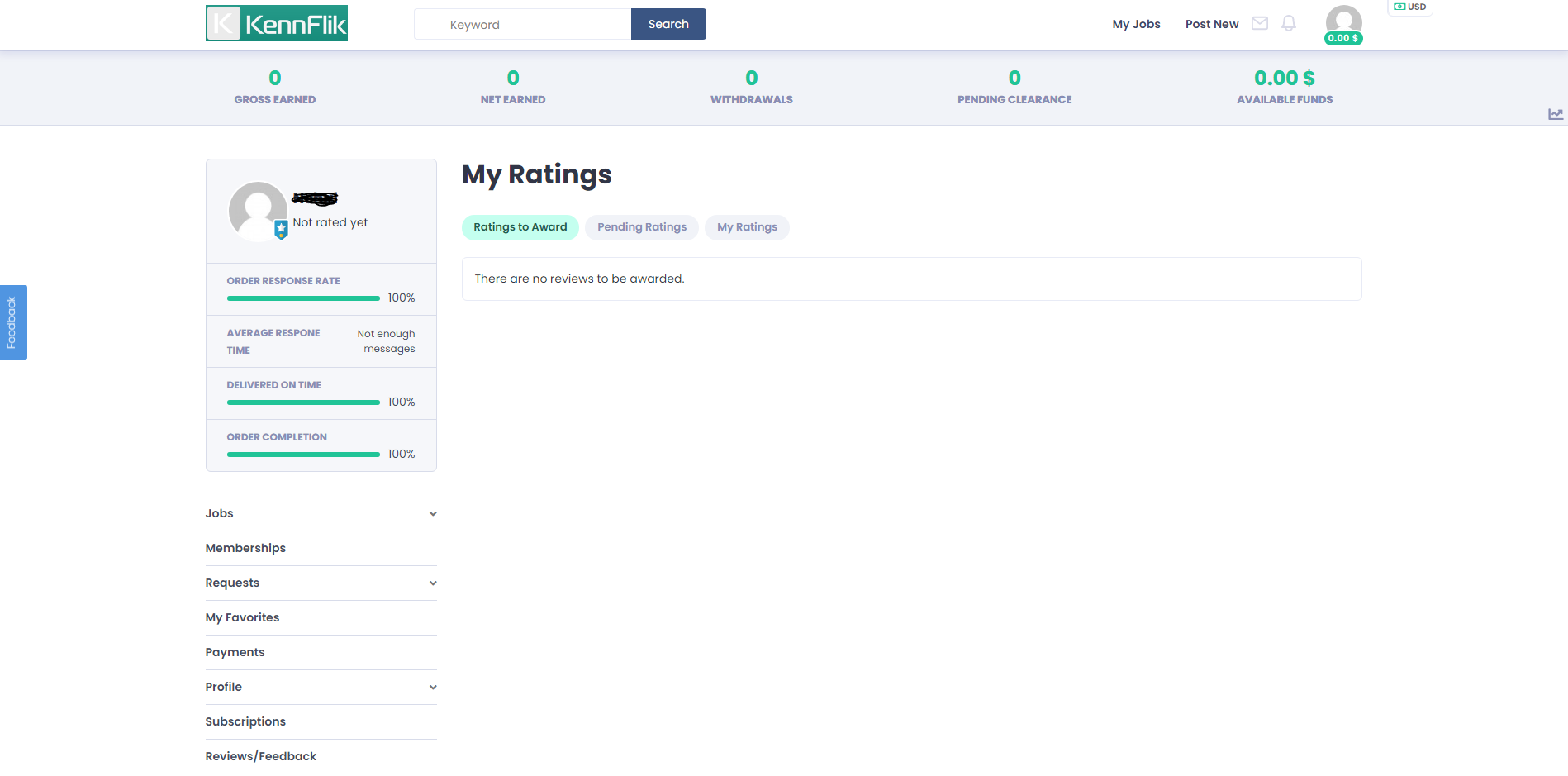
Keeping an eye on your ratings helps you maintain a positive reputation on KennFlik and grow your business by learning what’s working and where you can improve.

