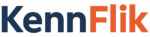Introduction
WordPress has established itself as the go-to platform for building websites, thanks to its user-friendly interface and a vast array of plugins and themes. However, to truly unlock the potential of WordPress and create custom websites that stand out from the crowd, you need to delve into the world of WordPress development. In this blog, we will explore the realm of WordPress wizards and provide you with insights and tutorials to enhance your WordPress development skills.
Understanding the Basics:
Before diving into the world of WordPress development, it's important to grasp the fundamental concepts and set up a solid foundation. This section will cover the essential aspects you need to know to get started.
- Setting up a Local Development Environment: A local development environment allows you to build and test your WordPress websites on your computer before deploying them to a live server. We'll guide you through the process of installing a local server environment such as XAMPP, WAMP, or MAMP, which includes Apache, MySQL, and PHP. This environment will enable you to develop and experiment with WordPress without affecting your live site.
- Installing WordPress: Once you have a local development environment set up, the next step is to install WordPress. We'll walk you through the process of downloading the latest version of WordPress, creating a database, and configuring the necessary settings to get your WordPress site up and running.
- Navigating the WordPress Dashboard: The WordPress dashboard is the control panel where you manage your website's content, settings, themes, and plugins. We'll provide a comprehensive overview of the dashboard, highlighting key elements such as the toolbar, admin menu, post editor, media library, and theme customizer. Understanding the dashboard's layout and functionality will empower you to navigate and manage your WordPress site effectively.
- Themes and Templates: WordPress offers a wide range of pre-designed themes that control the appearance of your website. We'll explore the concept of themes and explain how to install, activate, and customize them to match your branding and design preferences. Additionally, we'll introduce the concept of template files and explain their role in defining the structure and layout of your web pages.
- Posts, Pages, and Custom Content Types: WordPress provides different content types, including posts, pages, and custom content types. We'll explain the difference between these content types and demonstrate how to create and manage them. You'll learn how to organize your content effectively, assign categories and tags, and create custom content types to accommodate specific types of data.
- Menus and Navigation: Creating intuitive navigation menus is crucial for enhancing user experience and guiding visitors through your website. We'll show you how to create custom menus, add pages, posts, and custom links, and arrange them in hierarchical structures. You'll gain the skills to create responsive and user-friendly navigation menus.
- Widgets and Sidebars: Widgets are small blocks of content that can be added to sidebars or other widget-ready areas of your WordPress theme. We'll explain how to leverage widgets to add functionality and enhance the layout of your website. You'll learn how to customize and arrange widgets within your theme's available sidebars.
By mastering these fundamental concepts, you'll be equipped with the knowledge and skills necessary to build and manage your WordPress website. Understanding the basics sets a strong foundation for diving into more advanced WordPress development techniques, enabling you to unleash your creativity and bring your website ideas to life.
Theme Development:

Theme development allows you to create custom designs and layouts for your WordPress website. This section will delve into the intricacies of theme development, equipping you with the skills to build unique and personalized themes from scratch.
- Theme Anatomy: To understand theme development, it's important to familiarize yourself with the structure and anatomy of a WordPress theme. We'll explain the core files and directories that make up a theme, such as style.css, functions.php, header.php, footer.php, and more. Understanding the purpose and functionality of each file will help you create a well-organized and efficient theme.
- Template Hierarchy: WordPress follows a template hierarchy that determines how different pages and content types are displayed. We'll explore the template hierarchy and explain how WordPress selects and uses specific template files based on the content being displayed. You'll learn how to create custom templates for different types of pages, posts, and taxonomies, giving you full control over the appearance of your website.
- HTML and CSS: HTML and CSS are the building blocks of web development. We'll cover the basics of HTML and CSS, providing you with the necessary knowledge to create the structure and styling of your theme. You'll learn how to write clean and semantic HTML markup and apply CSS styles to achieve the desired visual design.
- Theme Customizer: The Theme Customizer is a powerful tool in WordPress that allows users to customize various aspects of a theme in real-time. We'll guide you through adding support for the Theme Customizer in your theme, enabling users to modify settings such as colors, fonts, backgrounds, and more. You'll learn how to make your theme highly customizable and user-friendly.
- Theme Options and Settings: In addition to the Theme Customizer, you can create custom theme options and settings to provide even more control to the users. We'll explore different techniques to create options panels using frameworks like Redux or the WordPress Settings API. This will enable you to add functionality such as logo upload, social media links, custom layouts, and more to your theme.
- Responsive Design: With the increasing use of mobile devices, responsive design has become a necessity. We'll dive into responsive web development techniques and show you how to make your theme adapt and look great on various screen sizes and devices. You'll learn how to use media queries, fluid grids, and flexible images to create a responsive and mobile-friendly theme.
- Advanced Theme Development: For those looking to push the boundaries of theme development, we'll touch on advanced topics. This may include integrating JavaScript libraries, creating custom post types and taxonomies, utilizing custom fields and meta boxes, incorporating advanced functionality through hooks and filters, and optimizing your theme for performance.
By mastering theme development, you can create visually stunning and highly functional websites that align with your unique vision. Whether you're building themes for personal use or for clients, understanding the intricacies of theme development empowers you to craft WordPress websites that stand out from the crowd and provide exceptional user experiences.
Plugin Development:

WordPress plugins allow you to extend the functionality of your website beyond what is provided by default. In this section, we'll explore the world of plugin development, equipping you with the skills to create custom plugins that add new features and enhance the capabilities of WordPress.
- Plugin Basics: We'll start by understanding the fundamentals of plugin development. You'll learn how to set up the basic structure of a plugin, including creating a main plugin file, defining headers, and organizing the plugin files and directories. We'll also cover best practices for naming conventions, file organization, and version control.
- Hooks and Filters: Hooks and filters are at the core of WordPress plugin development. We'll delve into the concept of hooks, both action hooks and filter hooks, and demonstrate how they allow you to interact with and modify WordPress functionality. You'll learn how to leverage hooks and filters to add custom functionality and modify existing behavior in a modular and flexible way.
- Working with the WordPress API: The WordPress API provides a set of functions and features that allow you to interact with WordPress core functionalities. We'll explore the WordPress API and demonstrate how to use it to perform common tasks such as creating custom post types, adding meta boxes, manipulating user roles and capabilities, querying the database, and more. Understanding the WordPress API unlocks a world of possibilities for plugin development.
- Admin Interfaces: Creating a user-friendly and intuitive admin interface is crucial for plugin usability. We'll guide you through the process of building plugin settings pages, custom admin menus, and meta boxes to provide a seamless user experience. You'll learn how to validate and save user input, utilize settings APIs, and integrate with existing WordPress admin interfaces.
- Custom Post Types and Taxonomies: WordPress allows you to create custom post types and taxonomies, enabling you to organize and display different types of content beyond posts and pages. We'll cover the creation of custom post types and taxonomies, including registering them, adding custom fields and metaboxes, and displaying the content on the front-end. You'll gain the ability to extend WordPress to handle diverse types of content.
- Third-Party API Integration: Integrating third-party APIs can expand the capabilities of your WordPress website. We'll explain how to integrate external services and APIs into your plugins, allowing you to fetch data, send notifications, perform actions, and more. You'll learn the steps involved in authenticating with APIs, making requests, and handling responses within your plugin.
- Plugin Security and Performance: Security and performance are crucial aspects of plugin development. We'll discuss best practices for writing secure code, sanitizing and validating user input, preventing common vulnerabilities, and protecting against malicious attacks. Additionally, we'll explore techniques to optimize your plugin for performance, such as caching, database optimization, and minimizing resource usage.
By mastering plugin development, you gain the power to customize and extend WordPress to meet your specific needs. Whether you're adding a small feature or building complex functionality, understanding the ins and outs of plugin development empowers you to create dynamic, powerful, and scalable websites using the WordPress platform.
Customizing Existing Themes and Plugins:

While there are numerous pre-designed themes and plugins available for WordPress, sometimes you may need to customize them to fit your specific requirements. In this section, we'll explore the techniques and best practices for customizing existing themes and plugins without modifying their core files.
- Child Themes: One of the safest and recommended methods for customizing existing themes is by creating a child theme. We'll explain the concept of child themes and demonstrate how they allow you to make modifications to a parent theme without affecting its core files. You'll learn how to create a child theme, override template files, add custom styles and functions, and maintain compatibility with theme updates.
- Template Overrides: WordPress provides a template hierarchy that determines how different pages and content types are displayed. We'll delve deeper into template overrides and show you how to modify specific templates within a theme. You'll learn how to identify the template files responsible for different sections of your website and customize them to achieve the desired design and functionality.
- Hooks and Filters: Hooks and filters play a crucial role in customizing existing themes and plugins. We'll explore how hooks and filters can be utilized to add or modify functionality without modifying the original code. You'll learn how to identify available hooks and filters in themes and plugins and leverage them to make desired customizations.
- Custom CSS: Sometimes, you may only need to tweak the styling of a theme or plugin. We'll cover the use of custom CSS to override specific styles and achieve the desired visual appearance. You'll learn how to inspect and identify the relevant CSS selectors, create custom CSS rules, and apply them using various methods such as the WordPress Customizer or adding them to your child theme's style.css file.
- Plugin Extensions: Instead of modifying an existing plugin directly, you can create an extension plugin that adds new features or modifies existing functionality. We'll guide you through the process of creating an extension plugin that interacts with the original plugin using hooks and filters. This approach ensures that your modifications remain separate and can be easily maintained.
- Compatibility and Updates: When customizing themes and plugins, it's essential to consider compatibility and updates. We'll provide tips and best practices for managing customizations to ensure they remain compatible with theme and plugin updates. You'll learn how to document your changes, use version control, and stay informed about updates from the original theme or plugin authors.
- Testing and Debugging: After making customizations, thorough testing is necessary to ensure everything functions as intended. We'll discuss testing techniques and tools to validate your customizations, identify and fix issues, and ensure a seamless user experience. Additionally, we'll cover debugging techniques to troubleshoot any conflicts or errors that may arise during the customization process.
By mastering the art of customizing existing themes and plugins, you can tailor WordPress to meet your specific needs without sacrificing the ability to update and maintain your website. Customizations allow you to create unique and personalized websites that align with your vision, while still benefiting from the flexibility and robustness of the original themes and plugins.
Performance Optimization:
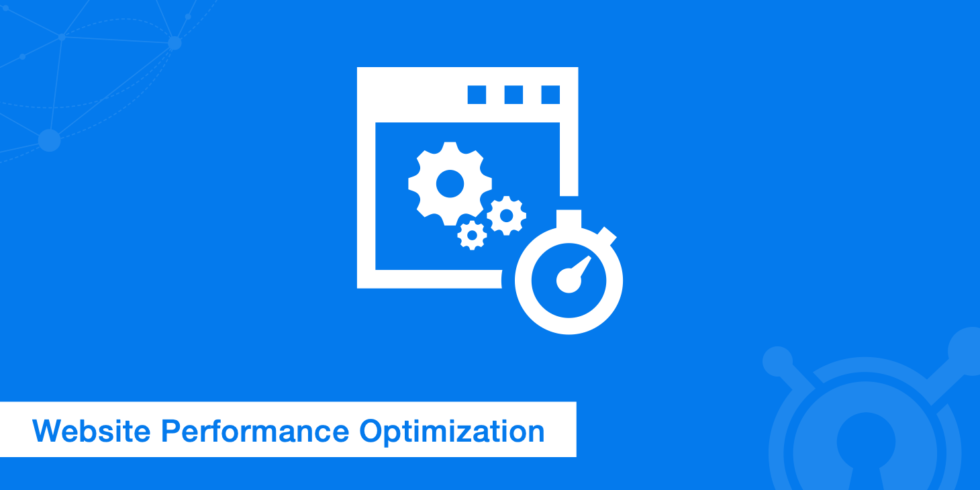
Website speed and performance are critical factors for user experience, search engine rankings, and overall success. In this section, we'll explore various techniques and best practices for optimizing the performance of your WordPress website.
- Caching: Caching is one of the most effective ways to improve website performance. We'll explain how caching works and guide you through implementing caching mechanisms in WordPress. You'll learn about browser caching, server-side caching with plugins like WP Super Cache or W3 Total Cache, and leveraging content delivery networks (CDNs) to serve cached content from geographically distributed servers.
- Minification and Concatenation: Minification is the process of removing unnecessary characters and spaces from CSS, JavaScript, and HTML files to reduce their file size. We'll demonstrate how to use minification plugins or build tools to minify and concatenate your website's assets. By reducing file sizes and reducing the number of HTTP requests, you can significantly improve your website's load times.
- Image Optimization: Images often contribute to the bulk of a web page's size. We'll explore techniques for optimizing images without sacrificing quality. You'll learn about image compression plugins, lazy loading techniques, and the use of responsive images to ensure that images are delivered efficiently and responsively across various devices and screen sizes.
- Content Delivery Networks (CDNs): CDNs are networks of servers located in different geographic regions that cache and deliver website content to users. We'll explain the benefits of using a CDN and guide you through the process of integrating a CDN into your WordPress website. By distributing your website's static assets across multiple servers closer to your users, you can significantly reduce latency and improve page load times.
- Database Optimization: WordPress relies on a database to store website content and settings. We'll explore techniques for optimizing and maintaining your WordPress database. This includes cleaning up unused data, optimizing database tables, and reducing the number of database queries. By keeping your database lean and efficient, you can improve overall website performance.
- GZIP Compression: GZIP compression is a technique that reduces the size of HTML, CSS, and JavaScript files before they are sent to the user's browser. We'll explain how to enable GZIP compression on your WordPress website, either through server configurations or using plugins. Compressing your website's files reduces bandwidth usage and improves page load times for your visitors.
- Monitoring and Performance Testing: Regular monitoring and performance testing are crucial to identify and resolve performance bottlenecks. We'll discuss tools and techniques for monitoring your website's performance, such as Google PageSpeed Insights, GTmetrix, or Pingdom. By regularly testing and analyzing your website's performance, you can identify areas for improvement and implement optimizations accordingly.
By implementing these performance optimization techniques, you can significantly enhance the speed and efficiency of your WordPress website. Improved performance leads to better user experiences, higher engagement, and increased conversions. Remember to regularly monitor your website's performance to ensure continued optimization and maintain a fast and responsive website.
Security and Maintenance:

Ensuring the security and maintenance of your WordPress website is essential to protect it from potential threats and keep it running smoothly. In this section, we'll explore best practices and techniques for securing and maintaining your WordPress site.
- Regular Updates: Keeping your WordPress core, themes, and plugins up to date is crucial for maintaining a secure website. We'll emphasize the importance of regularly updating your WordPress installation and explain how to perform updates safely. We'll also discuss strategies for managing updates efficiently, such as utilizing staging environments and implementing automated updates where appropriate.
- Strong User Authentication: Implementing strong user authentication measures is vital to prevent unauthorized access to your website. We'll explore techniques such as enforcing strong passwords, implementing two-factor authentication (2FA), and limiting login attempts. By bolstering user authentication, you can significantly reduce the risk of brute-force attacks and unauthorized access.
- Secure Hosting and File Permissions: Choosing a reputable hosting provider with robust security measures is critical for website security. We'll discuss the importance of selecting a secure hosting environment and configuring proper file permissions to prevent unauthorized access to your files and directories. You'll learn about setting secure file permissions and managing access controls through FTP or SSH.
- WordPress Security Plugins: WordPress security plugins offer additional layers of protection for your website. We'll introduce popular security plugins such as Wordfence, Sucuri, or iThemes Security and explain how to use them to enhance your website's security. These plugins provide features like malware scanning, firewall protection, brute-force attack prevention, and more.
- Backup and Restore: Regular backups are essential to safeguard your website's data in case of emergencies or security breaches. We'll discuss different backup strategies and guide you through the process of setting up automated backups. We'll also cover restoration techniques to recover your website in the event of data loss or security incidents.
- Website Monitoring and Logging: Monitoring your website's activity and keeping detailed logs can help you detect and respond to security threats promptly. We'll explore the use of monitoring tools and techniques to track suspicious activities, monitor server resources, and receive alerts in case of potential security issues. Implementing logging practices allows you to investigate and mitigate security incidents effectively.
- Security Audits and Vulnerability Scanning: Regular security audits and vulnerability scanning help identify potential weaknesses and security vulnerabilities in your WordPress website. We'll discuss the importance of conducting security audits, either manually or using automated tools, to assess the security posture of your website. By identifying and addressing vulnerabilities, you can proactively strengthen your website's defenses.
- Best Practices for Secure Coding: Implementing secure coding practices is crucial when developing custom themes or plugins. We'll highlight key security considerations, such as input validation, data sanitization, SQL injection prevention, cross-site scripting (XSS) protection, and more. By following secure coding practices, you can mitigate the risk of common security vulnerabilities.
By implementing these security and maintenance practices, you can safeguard your WordPress website against potential threats and ensure its optimal performance and longevity. Regularly updating, monitoring, and backing up your website, coupled with adopting secure coding practices, will go a long way in maintaining a secure and reliable WordPress website.
Advanced Topics:
In this section, we'll delve into advanced topics that expand your understanding of WordPress and enable you to tackle more complex projects. These topics cover advanced development techniques, performance optimization, scalability, and more.
- Multisite Configuration: WordPress Multisite is a powerful feature that allows you to manage multiple websites from a single WordPress installation. We'll explore the setup and configuration of Multisite, enabling you to create and manage a network of websites. You'll learn how to handle network-wide settings, create new sites, and manage users and themes across the network.
- Custom Post Types and Advanced Taxonomies: Custom post types and taxonomies provide the flexibility to handle various types of content beyond traditional posts and pages. We'll dive deeper into custom post types and advanced taxonomies, covering techniques such as hierarchical taxonomies, custom rewrite rules, custom fields, and more. You'll gain the ability to create complex content structures and organize data efficiently.
- RESTful API and Headless WordPress: The WordPress REST API allows you to interact with your WordPress site and retrieve content using standard HTTP methods. We'll explore the fundamentals of the REST API and demonstrate how to create custom endpoints, retrieve data, and even build decoupled or headless WordPress websites. This opens up possibilities for building robust web applications and integrating WordPress with external systems.
- Object-Oriented Programming (OOP) in WordPress: Object-oriented programming is a powerful paradigm for building modular and maintainable code. We'll discuss the principles of OOP and demonstrate how to apply them in WordPress development. You'll learn about classes, objects, inheritance, and encapsulation, and see how they can enhance the organization and extensibility of your WordPress projects.
- Scaling and High-Performance WordPress: As your WordPress site grows, scalability and performance become crucial considerations. We'll explore strategies for scaling and optimizing WordPress to handle increased traffic and large datasets. This may involve techniques such as load balancing, caching, database optimization, CDN integration, and utilizing cloud infrastructure. You'll gain insights into building high-performance WordPress sites that can handle high traffic loads.
- Custom Gutenberg Block Development: Gutenberg is the block-based editor introduced in WordPress 5.0. We'll dive into advanced block development, allowing you to create custom Gutenberg blocks with complex functionality and custom settings. You'll learn how to create dynamic blocks, implement block styles, and interact with block attributes and editor interfaces.
- WooCommerce Development: WooCommerce is a popular e-commerce plugin for WordPress. We'll explore advanced WooCommerce development techniques, such as creating custom product types, building custom checkout processes, integrating with payment gateways, extending WooCommerce functionality with hooks and filters, and implementing advanced product search and filtering features.
By delving into these advanced topics, you'll expand your WordPress knowledge and skills, enabling you to take on complex projects and build robust, scalable, and customized WordPress solutions. These topics provide the foundation for pushing the boundaries of WordPress development and unlocking new possibilities for your projects.
Conclusion:
Becoming a WordPress wizard requires continuous learning and practice. By exploring the insights and tutorials provided in this blog, you'll gain a solid foundation in WordPress development. Whether you're a beginner looking to get started or an experienced developer seeking to enhance your skills, the world of WordPress development is full of endless possibilities. So, put on your wizard hat and dive into the exciting realm of WordPress development!