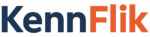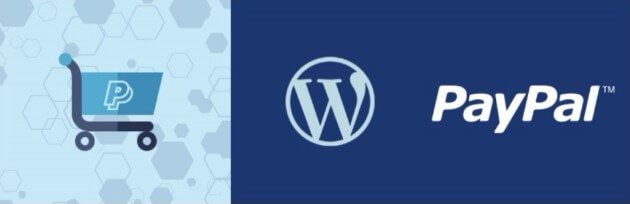Introduction:
If you're looking to accept online payments on your WordPress website, integrating PayPal is an excellent choice. PayPal provides a secure and widely trusted payment gateway that allows you to seamlessly process transactions. In this blog post, we will guide you through the process of setting up PayPal for WordPress, ensuring that you have all the necessary information to get started.
How to Set Up PayPal for WordPress in Minutes
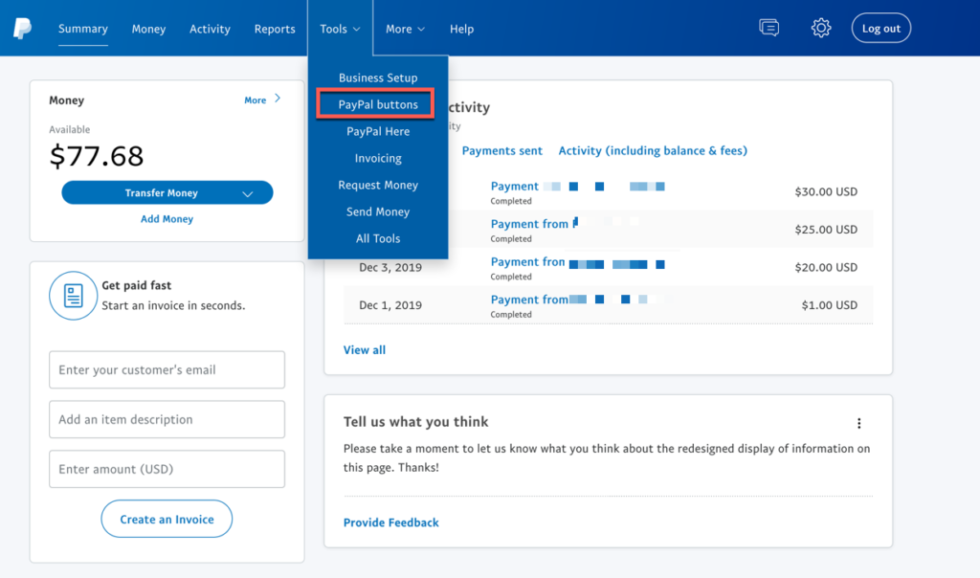
Step 1: Create a PayPal Business Account
Before integrating PayPal into your WordPress website, you'll need to create a PayPal business account. Follow these steps:
- Visit the PayPal website and click on "Sign Up" or "Get Started" to create a business account.
- Provide the required information, such as your business name, email address, and contact details.
- Verify your account and complete any additional steps as instructed by PayPal.
Step 2: Install and Activate a PayPal Plugin
To integrate PayPal into your WordPress website, you'll need to install a PayPal plugin. Here's how:
- Access your WordPress dashboard and navigate to the "Plugins" section.
- Click on "Add New" and search for a PayPal plugin that suits your needs. Popular options include "PayPal for WooCommerce" and "PayPal Payments Standard."
- Choose a plugin with good ratings, reviews, and regular updates.
- Install and activate the chosen PayPal plugin.
Step 3: Configure the PayPal Plugin
Once you have activated the PayPal plugin, it's time to configure it with your PayPal business account. Here's what you need to do:
- Locate the plugin settings page, usually found under the "Settings" or "Payment" tab in your WordPress dashboard.
- Enter your PayPal business account credentials, including the email associated with your PayPal account.
- Customize other options offered by the plugin, such as payment button appearance, payment currency, and shipping settings.
- Save your settings.
Step 4: Set Up Payment Buttons
Now that you have configured the PayPal plugin, you can start adding payment buttons to your WordPress website. Follow these steps:
- Depending on the plugin you installed, you may find options to generate payment buttons using shortcodes or block editors.
- Configure the payment button details, including item description, price, and other relevant information.
- Generate the shortcode or block for the payment button.
- Place the shortcode or block on the desired pages or posts where you want the payment buttons to appear.
Step 5: Test and Verify
Before making your WordPress website live, it's crucial to test the PayPal integration to ensure everything is functioning correctly. Perform the following steps:
- Initiate a test transaction by clicking on the payment button on your website.
- Complete the payment process using a test PayPal account or sandbox environment, if available.
- Verify that the transaction is processed successfully and that the payment amount reflects in your PayPal account.
- Confirm that you receive the appropriate payment notification, and the customer receives the necessary order confirmation.
Step 6: Enable SSL Certificate
To ensure secure online transactions and build customer trust, it's recommended to have an SSL certificate installed on your WordPress website. Follow these steps:
- Obtain an SSL certificate from your web hosting provider or a third-party SSL certificate provider.
- Install the SSL certificate on your website, ensuring that your WordPress website uses HTTPS instead of HTTP.
- Verify that your website displays the padlock icon in web browsers, indicating a secure connection.
Step 7: Stay Updated and Monitor
To maintain a smooth payment process on your WordPress website, it's important to stay updated and monitor your PayPal integration. Here are a few tips:
- Regularly update your PayPal plugin, WordPress version, and other relevant plugins to ensure security and compatibility.
- Monitor your PayPal account for incoming payments, refunds, and any potential issues.
- Address customer feedback and reviews promptly to maintain a positive user experience.
The Benefits of Integrating PayPal with WordPress
PayPal is one of the most popular payment processing services in the world, and it is no surprise that many WordPress users are looking to integrate PayPal with their website. By integrating PayPal with WordPress, you can offer your customers a secure and convenient way to make payments, as well as a range of other benefits.
One of the main benefits of integrating PayPal with WordPress is that it makes it easier for customers to make payments. PayPal is a trusted payment processor that is used by millions of people around the world, so customers can be confident that their payments are secure. PayPal also offers a range of payment options, including credit cards, debit cards, and bank transfers, so customers can choose the payment method that works best for them.
Another benefit of integrating PayPal with WordPress is that it makes it easier for you to manage payments. PayPal offers a range of tools that allow you to track payments, manage refunds, and generate reports. This makes it easier for you to keep track of payments and ensure that customers are paying on time.
Finally, integrating PayPal with WordPress can help you to increase sales. PayPal is a well-known and trusted payment processor, so customers are more likely to trust your website and make a purchase. Additionally, PayPal a range of promotional tools such as discounts and coupons, which can help to encourage customers to make a purchase.
Overall, integrating PayPal with WordPress is a great way to offer customers a secure and convenient way to make payments, as well as a range of other benefits. By taking advantage of the features offered by PayPal, you can make it easier for customers to make payments, manage payments, and increase sales.
How to Securely Accept Payments on Your WordPress Site
If you run a WordPress site, you know how important it is to have a secure payment system in place. Accepting payments on your WordPress site is a great way to monetize your content and generate revenue. But it’s also important to make sure that your payment system is secure and reliable.
The first step to securely accepting payments on your WordPress site is to choose a payment gateway. A payment gateway is a secure platform that allows you to accept payments from customers. Popular payment gateways include PayPal, Stripe, and Authorize.net. Each payment gateway has its own set of features and fees, so it’s important to research and compare them before making a decision.
Once you’ve chosen a payment gateway, you’ll need to install a plugin that integrates with it. There are many WordPress plugins available that can help you integrate your payment gateway with your WordPress site. These plugins are easy to install and configure, and they can help you securely accept payments from customers.
It’s also important to make sure that your WordPress site is secure. Make sure that you’re using a secure hosting provider and that you’re using a secure connection (SSL) for all of your pages. You should also make sure that your WordPress site is regularly updated with the latest security patches.
Finally, you should make sure that you’re using a secure payment form on your WordPress site. This will help protect your customers’ payment information and keep it safe from hackers. You should also make sure that you’re using a secure payment processor, such as PayPal or Stripe, to process payments.
By following these steps, you can securely accept payments on your WordPress site. This will help ensure that your customers’ payment information is safe and secure, and it will help you generate more revenue from your WordPress site.
Understanding the Different PayPal Payment Options for WordPress
PayPal is one of the most popular payment processing services in the world, and it is an essential tool for businesses that want to accept payments online. With WordPress, you can easily integrate PayPal into your website and start accepting payments from customers. However, there are several different PayPal payment options available, and it is important to understand the differences between them in order to choose the best option for your business.
The first option is PayPal Standard. This is the most basic PayPal payment option, and it allows you to accept payments from customers without any additional setup. All you need to do is enter your PayPal account information and you’re ready to start accepting payments. PayPal Standard is the simplest and most cost-effective way to accept payments on your WordPress site.
The second option is PayPal Express Checkout. This is a more advanced payment option that allows customers to pay with their PayPal account or a credit card. It also offers additional features such as order processing, shipping information, and tax calculations. PayPal Express Checkout is a great option for businesses that want to offer a more comprehensive payment experience to their customers.
The third option is PayPal Pro. This is the most advanced PayPal payment option, and it allows you to accept payments directly on your website. PayPal Pro also offers additional features such as fraud protection, recurring payments, and invoicing. PayPal Pro is the best option for businesses that want to offer a comprehensive payment experience to their customers.
When choosing a PayPal payment option for your WordPress site, it is important to consider your business needs and the features that each option offers. PayPal Standard is the simplest and most cost-effective option, while PayPal Express Checkout and PayPal Pro offer more advanced features. No matter which option you choose, PayPal is a great way to accept payments on your WordPress site.
Optimizing Your WordPress Site for PayPal Payments
PayPal is one of the most popular payment methods for online transactions, and if you have a WordPress site, you can easily integrate PayPal payments into your site. Optimizing your WordPress site for PayPal payments can help you maximize your revenue and provide a better experience for your customers.
The first step in optimizing your WordPress site for PayPal payments is to ensure that your site is secure. PayPal requires that all sites that accept payments must have an SSL certificate installed. An SSL certificate encrypts the data that is sent between your site and the customer’s browser, ensuring that the customer’s information is secure. Additionally, PayPal requires that all sites that accept payments must have a valid privacy policy. Make sure that your privacy policy is up to date and clearly outlines how you use and protect customer data.
Once your site is secure, you can start optimizing your WordPress site for PayPal payments. The first step is to choose a payment gateway that is compatible with PayPal. There are several popular payment gateways that are compatible with PayPal, such as Stripe, Authorize.net, and Braintree. Once you have chosen a payment gateway, you can install a plugin that integrates it with your WordPress site. This will allow customers to easily make payments using PayPal.
Next, you should consider setting up a PayPal account for your business. This will allow you to accept payments directly from customers, as well as process refunds and manage customer data. Setting up a PayPal account is easy and can be done in a few simple steps.
Finally, you should consider adding PayPal buttons to your WordPress site. PayPal buttons make it easy for customers to make payments directly from your site. You can add PayPal buttons to your product pages, checkout pages, and other pages on your site. This will make it easier for customers to make payments and will help you maximize your revenue.
Optimizing your WordPress site for PayPal payments is a great way to maximize your revenue and provide a better experience for your customers. By ensuring that your site is secure, choosing a compatible payment gateway, setting up a PayPal account, and adding PayPal buttons to your site, you can easily optimize your WordPress site for PayPal payments.
Conclusion:
Integrating PayPal into your WordPress website provides a convenient and secure payment solution for your customers. By following the steps outlined in this blog post, you can easily set up PayPal and start accepting online payments on your website. Remember to test the integration thoroughly, stay updated with software updates, and provide a seamless experience for your customers throughout the payment process.