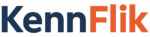Introduction
Running an online store involves various crucial aspects, and one of them is ensuring smooth and secure payment processing for your customers. PayPal, a widely recognized and trusted payment gateway, offers a range of benefits to both merchants and customers. If you're using WooCommerce as your e-commerce platform, integrating PayPal can significantly enhance the payment experience and streamline your online business. In this blog, we will explore the process of integrating PayPal into your WooCommerce store and highlight the advantages it brings to your online venture.
Why Choose PayPal for Your WooCommerce Store?
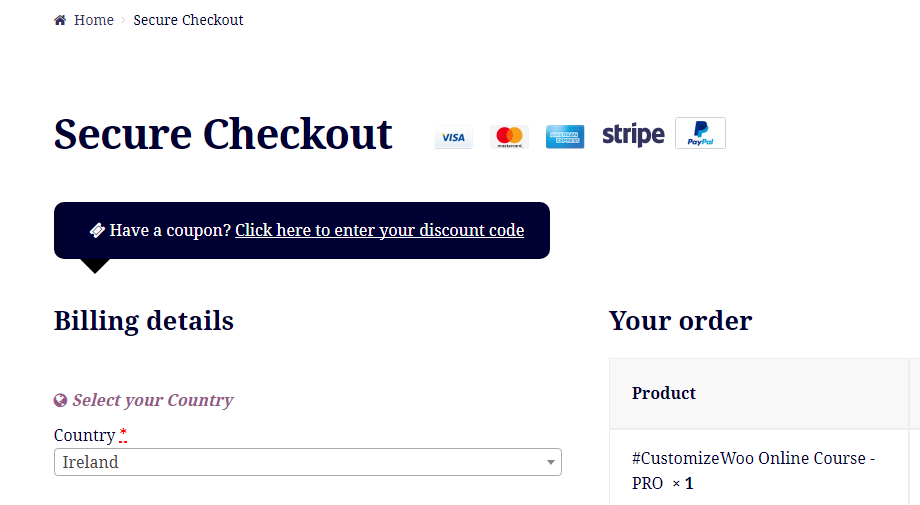
PayPal has established itself as a leading online payment service, offering convenience, security, and global acceptance. Here are a few reasons why integrating PayPal with your WooCommerce store is beneficial:
a) Wide customer reach: PayPal boasts a massive user base with millions of active accounts worldwide. By offering PayPal as a payment option, you tap into this extensive customer network, potentially increasing sales and expanding your customer base.
b) Trusted and secure: PayPal is renowned for its robust security measures and buyer protection policies, which inspire trust among customers. The presence of PayPal on your website reassures customers that their financial information is handled securely, leading to increased confidence and completed transactions.
c) Easy international transactions: PayPal supports transactions in various currencies, making it an ideal choice for businesses operating globally. With PayPal, you can effortlessly process payments from customers around the world without worrying about currency conversion or complex payment processes.
Setting Up PayPal in WooCommerce:

Integrating PayPal into your WooCommerce store is a straightforward process. Follow these steps to get started:
a) Create a PayPal business account: If you don't already have a PayPal business account, visit the PayPal website and sign up for one. Ensure that your account is verified and meets all the necessary requirements.
b) Install and activate the PayPal plugin: In your WooCommerce dashboard, navigate to the "Plugins" section and search for the official PayPal plugin. Install and activate the plugin.
c) Configure the PayPal plugin: After activation, go to the plugin settings and enter your PayPal business account credentials. You can also customize various options such as payment button appearance, order status after payment, and more.
d) Enable PayPal as a payment option: In the WooCommerce settings, navigate to the "Payments" tab. Enable PayPal as a payment method and configure additional settings, such as currency conversion and transaction mode (sandbox or live).
e) Test and verify: Before making your WooCommerce store live, it's essential to test the PayPal integration thoroughly. Conduct a few test transactions using the sandbox mode to ensure everything is functioning correctly. Verify that payments are processed, order statuses are updated, and customers receive appropriate notifications.
Advantages of Integrating PayPal into Your WooCommerce Store:

Integrating PayPal into your WooCommerce store offers numerous benefits that enhance the overall shopping experience for your customers:
a) Quick and convenient checkout: PayPal's Express Checkout option allows customers to complete transactions quickly, reducing cart abandonment rates. Customers can securely log in to their PayPal accounts and make payments without the need to enter credit card details or shipping information.
b) Mobile-friendly payments: With the increasing popularity of mobile shopping, PayPal's mobile-optimized interface ensures a seamless payment experience across devices. Customers can make purchases effortlessly from their smartphones or tablets, increasing conversion rates for mobile users.
c) Enhanced security: By leveraging PayPal's robust security features, you provide an extra layer of protection to your customers. PayPal safeguards sensitive financial information and offers buyer protection programs, reducing the risk of fraudulent transactions and fostering trust.
d) Global payment acceptance: PayPal's international reach enables you to accept payments from customers worldwide, regardless of their location or preferred currency. This expands your business's potential and allows you to cater to a broader customer base.
How to Increase Your WooCommerce Store's Profitability with PayPal Integration

If you’re looking to increase the profitability of your WooCommerce store, PayPal integration is an essential step. PayPal is one of the most popular payment processing services in the world, and it’s easy to see why. PayPal offers a secure and convenient way for customers to pay for goods and services, and it can be integrated with your WooCommerce store in just a few simple steps.
Integrating PayPal with your WooCommerce store will give customers more options when it comes to making payments. PayPal offers a variety of payment methods, including credit cards, debit cards, and bank transfers. This makes it easier for customers to make payments quickly and securely. Plus, PayPal offers fraud protection and buyer protection, so customers can feel confident that their payments are secure.
Integrating PayPal with your WooCommerce store also helps to increase your store’s profitability. PayPal offers competitive transaction fees, so you can save money on processing costs. Plus, PayPal’s payment gateway is easy to use and integrates seamlessly with your WooCommerce store. This makes it easier for customers to make payments quickly and securely, which can help to increase your store’s sales.
Integrating PayPal with your WooCommerce store also makes it easier for customers to make repeat purchases. PayPal offers customers the option to save their payment information, so they don’t have to enter it every time they make a purchase. This makes it easier for customers to make repeat purchases, which can help to increase your store’s profitability.
Integrating PayPal with your Woo store is easy and can help to increase your stores profitability. PayPal offers secure and convenient payment processing, competitive transaction fees, and easy integration with your WooCommerce store. Plus, customers can save their payment information for repeat purchases, which can help to increase your’s sales. So, if you’re looking to increase the profitability of your WooCommerce store, PayPal integration is an essential step.
Conclusion
Integrating PayPal into your WooCommerce store can significantly improve the payment experience for your customers and streamline your online business operations. By leveraging PayPal's reputation, security measures, and user-friendly features, you can enhance customer trust, increase conversions, and expand your global reach. Follow the steps outlined in this blog to integrate PayPal seamlessly into your WooCommerce store and unlock the benefits of this trusted payment gateway.